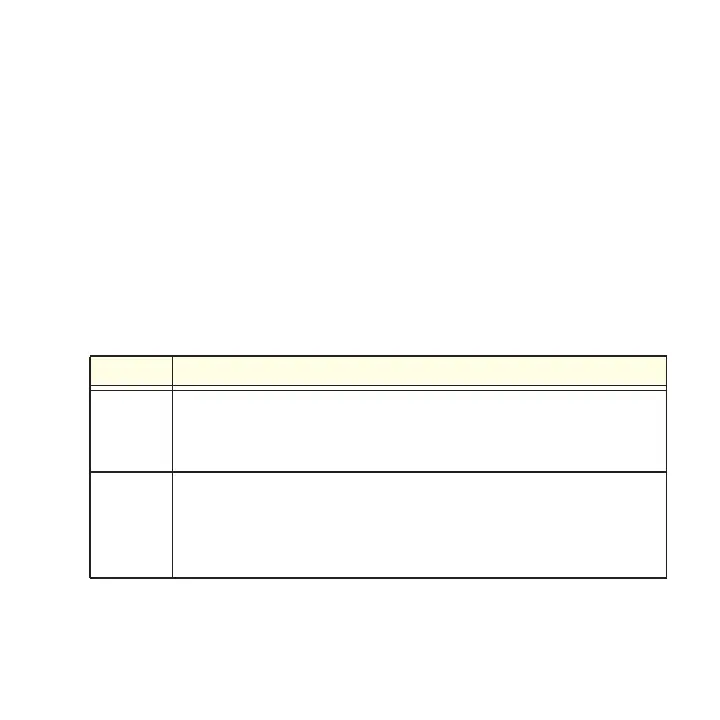5
Set Up the Wireless Controller
To set up the wireless controller:
1. Configure your computer with a static IP address of
192.168.0.210 and a subnet mask of 255.255.255.0.
2. Connect one end of the supplied Ethernet cable to the Ethernet
port on your computer and the other end to the Ethernet port on
the front panel of the wireless controller.
3. Connect the supplied power cord from the wireless controller to
an AC power outlet.
4. Verify that the following LEDs on the front panel are lit:
LED Description
Power The green Power LED is lit. If this LED is not lit, check the
connections and check to see if the power outlet is controlled
by a wall switch that is turned off.
Status The Status LED is lit yellow while the wireless controller is
initializing. After approximately two minutes, when the
wireless controller has completed its initialization, the Status
LED turns green.
