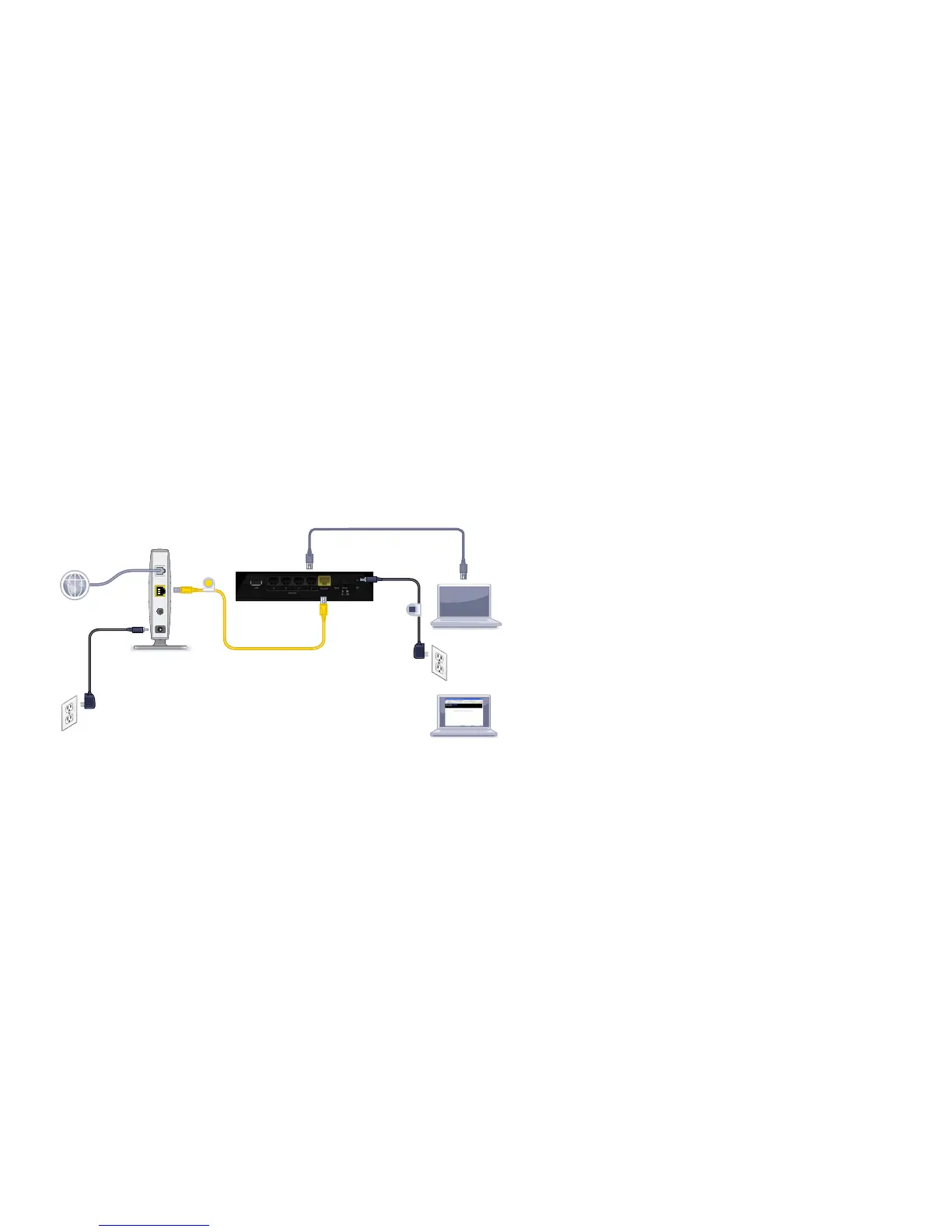You can use this diagram to connect your router or follow the detailed instructions in this booklet.
1. Prepare your modem.
the router.
5. Launch a browser.
2. Connect your modem.
Unplug your modem. If it has a battery
backup, remove the battery.
Plug in your modem. Put the battery
back in. Then cable the modem to the
router Internet port.
Modem
Internet
Router
DSL or cable
4. Connect
a computer.
3. Power on
User Manual
You can get the user manual online at http://downloadcenter.netgear.com or
through a link in the products’s user interface.
Declarations of Conformity
For complete EU Declarations of Conformity, visit
http://support.netgear.com/app/answers/detail/a_id/11621/.
© NETGEAR, Inc. All rights reserved.
Intended for indoor use only in all EU member states, EFTA states, and
Switzerland