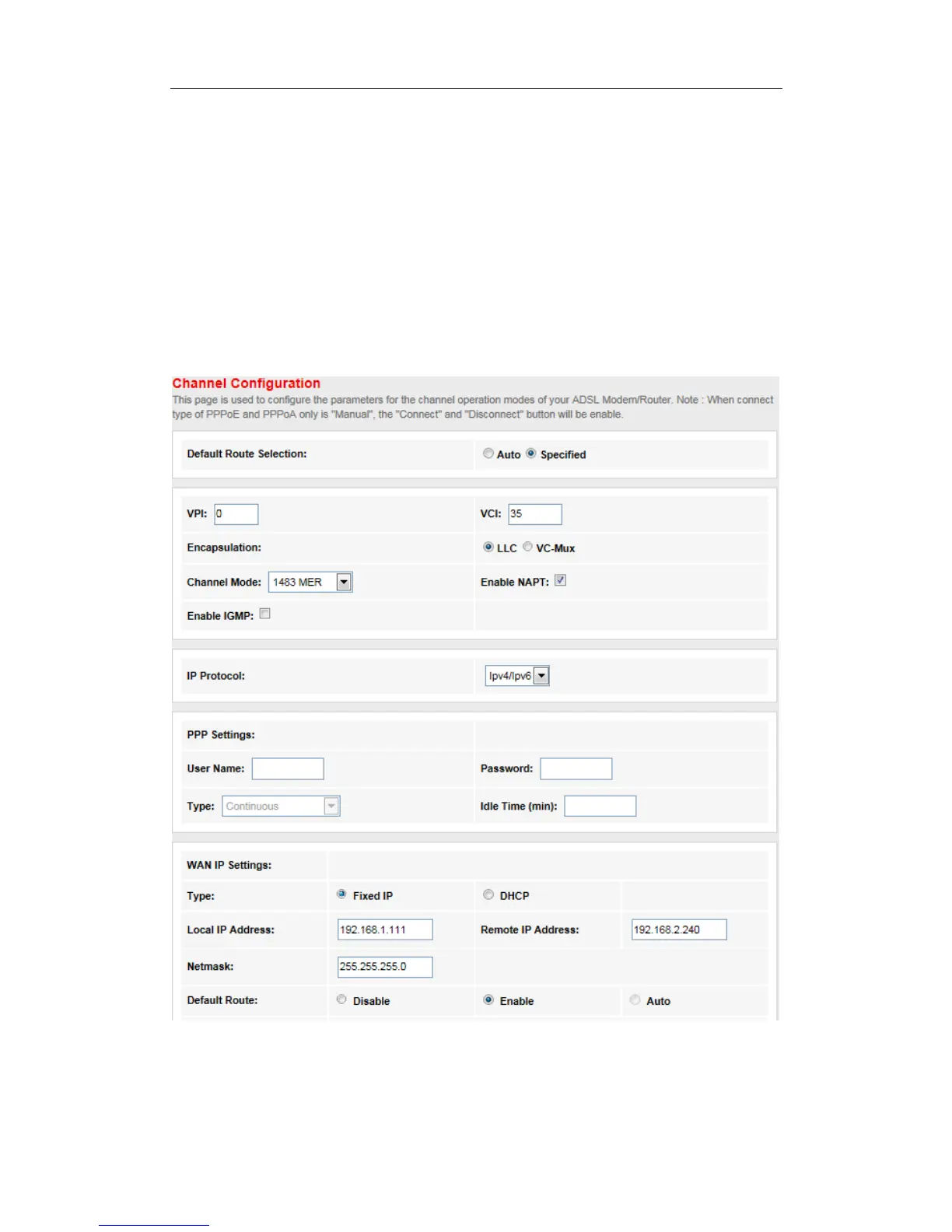ADSL2+ Modem Router User Manual
19
Default Route: Enable
Then click the “Add” button to setup a new connection,when the connection is setup, you can
see the router will obtain an IP address.
2.Static IP Address
If your means of access to the Internet is “Static IP” mode, enter the fixed IP address, mask,
gateway address the ISP offers to you.
