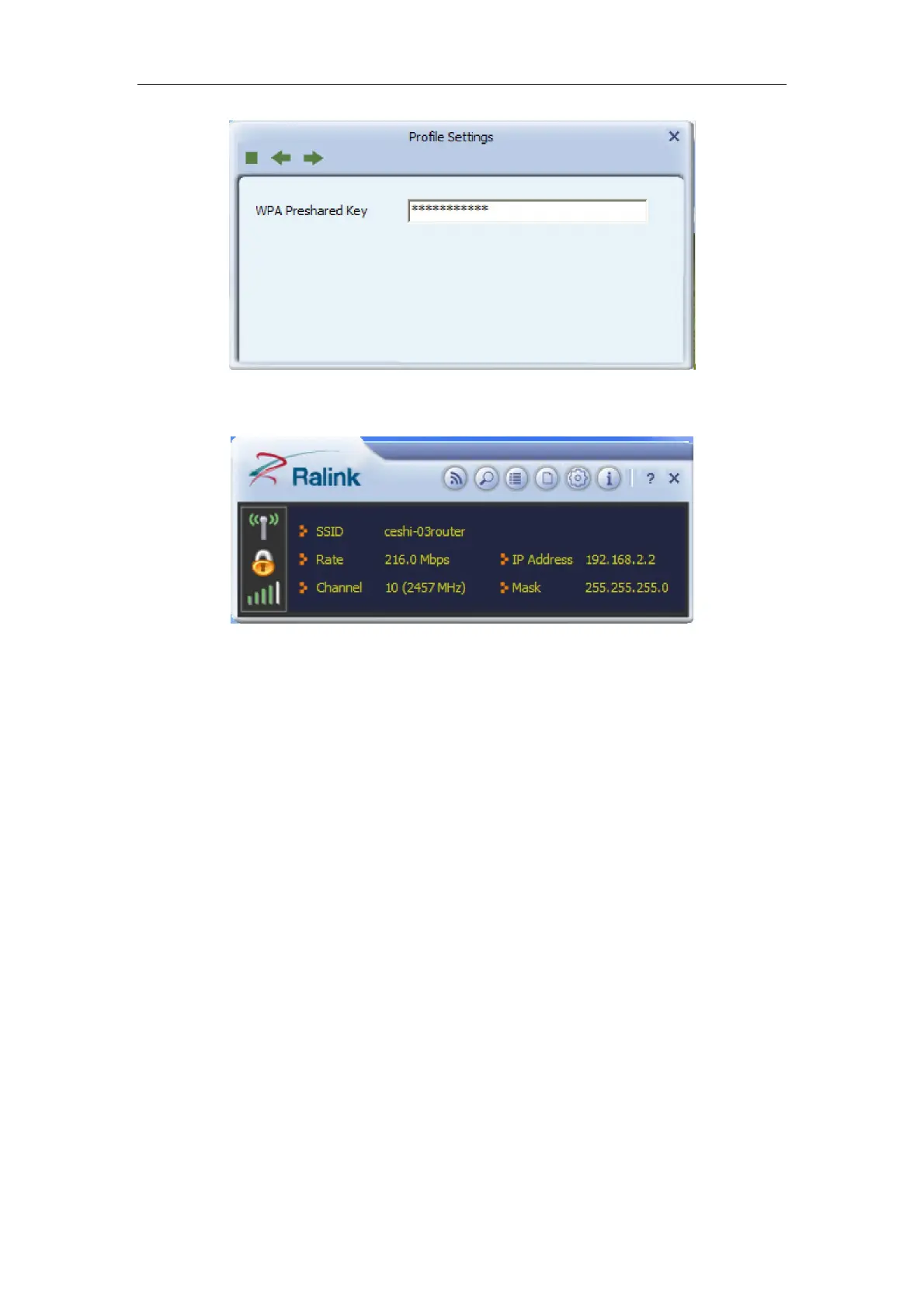Wireless-N PCI Adapter Quick Installation Guide
10
Figure 5-2
Now you have finished the configuration.
Figure 5-4
6 FAQ
This chapter provides solutions to problems that may occur during the installation and
operation of the Wireless USB Adapter. Read the descriptions below to solve your problems.
1. I cannot communicate with the other computers linked via Ethernet in the
Infrastructure configuration.
Make sure that the PC to which the Adapter is associated is powered on.
Make sure that your Adapter is configured on the same channel and with the same security
options as with the other computers in the Infrastructure configuration.
2. What should I do when the computer with the Adapter installed is unable to connect
to the wireless network and/or the Internet?
Check that the LED indicators for the broadband modem are indicating normal activity. If not,
there may be a problem with the broadband connection.
Check that the LED indicators on the wireless router are functioning properly. If not, check