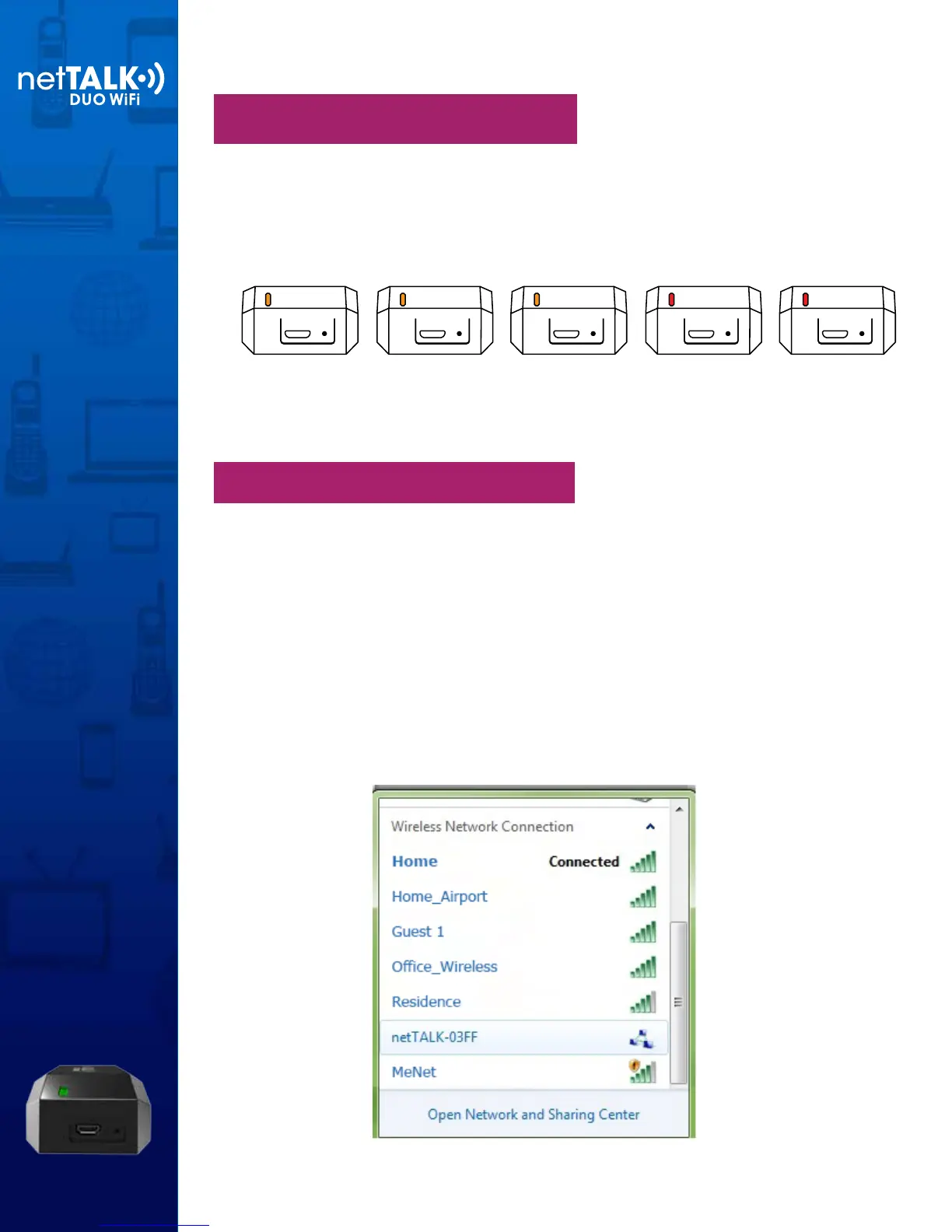3
a. On your computer, look at the list of available wireless networks. One should
start with the word netTALK- followed by four letters and numbers.
1. Example: netTALK-04ac
b. Connect to the new wireless network described above.
c. When asked for the password, type this exactly.
1. 71794a2139 (Make sure the letter a is a lower case)
Step 4: Connect to wireless network
Step 3. Look for the blinking lights
a. After a few seconds, the light on the DUO WiFi should begin blinking with three
quick orange blinks, then two longe red blinks, then repeating that pattern.
USB
RESET
USB
RESET
USB
RESET
USB
RESET
USB
RESET
