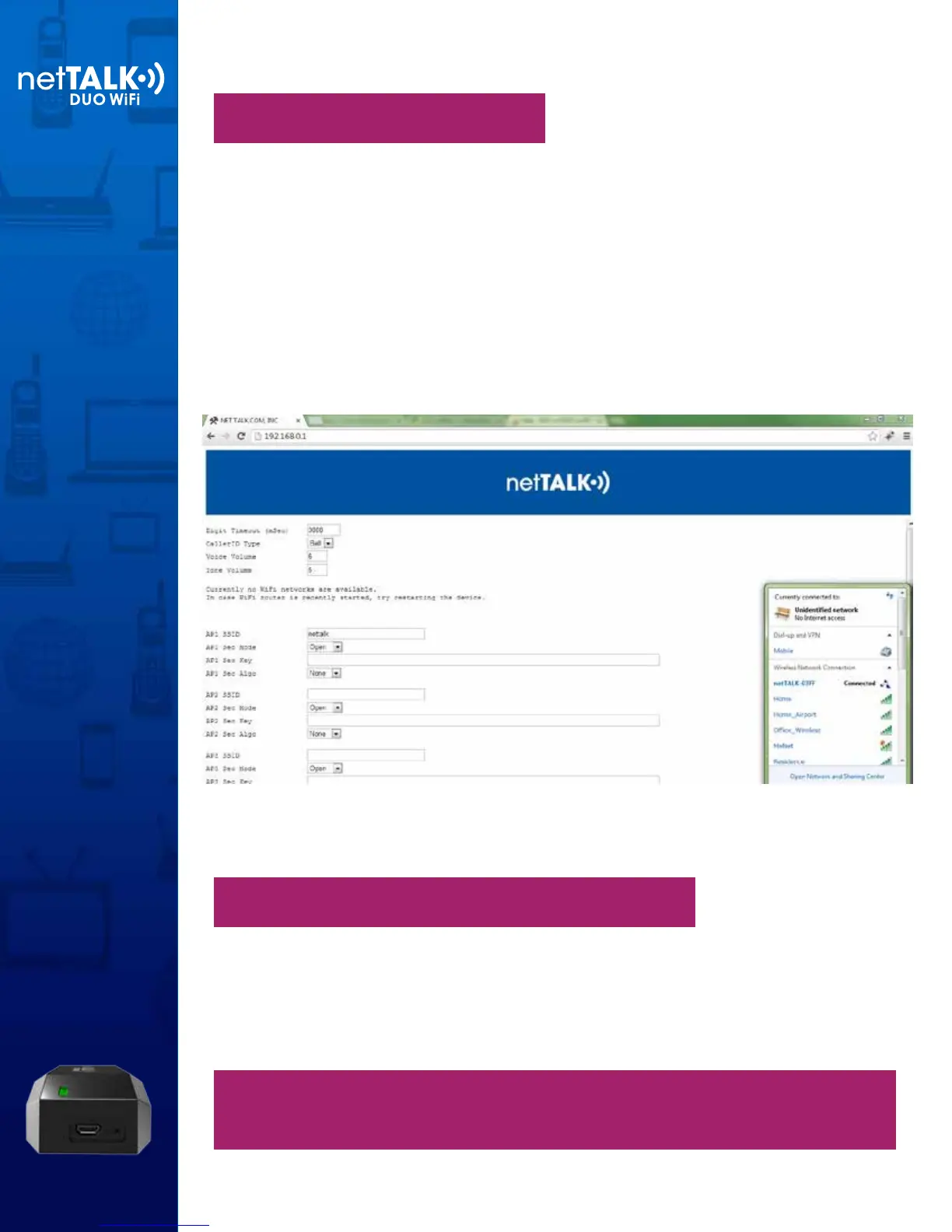4
Step 5. Open your web browser
Step 6. Enter your wireless router security settings
Step 7. Now view your DUO Wi-Fi’s web page even if you don’t have
an Ethernet cable connected to the device.
a. Now you can enter your wireless router security settings to work with your
DUO WiFi.
a. Open your web browser (Internet Explorer, Firefox, Chrome, etc) on your
computer to access your DUO Wi-Fi’s web page.
b. Enter the following numbers and dots in your Browser Address bar
1. 192.168.0.1
2. Press Enter
3. The DUO Wi-Fi’s web page should be displayed in your web browser.
