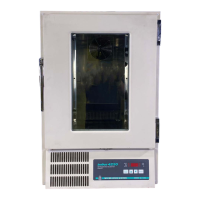What to do if the NEW BRUNSWICK SCIENTIFIC Innova Freezer shows high condenser temperature and I need to check the air filter?
- AAshley RodgersAug 1, 2025
If the condenser temperature is too high on your NEW BRUNSWICK SCIENTIFIC Freezer, first check the air filter. It might be blocked; clean it following the instructions in Section 5.1.3. Also, the room temperature could be too high, so try to reduce it. If the fan has failed, you should call NBS Service department.