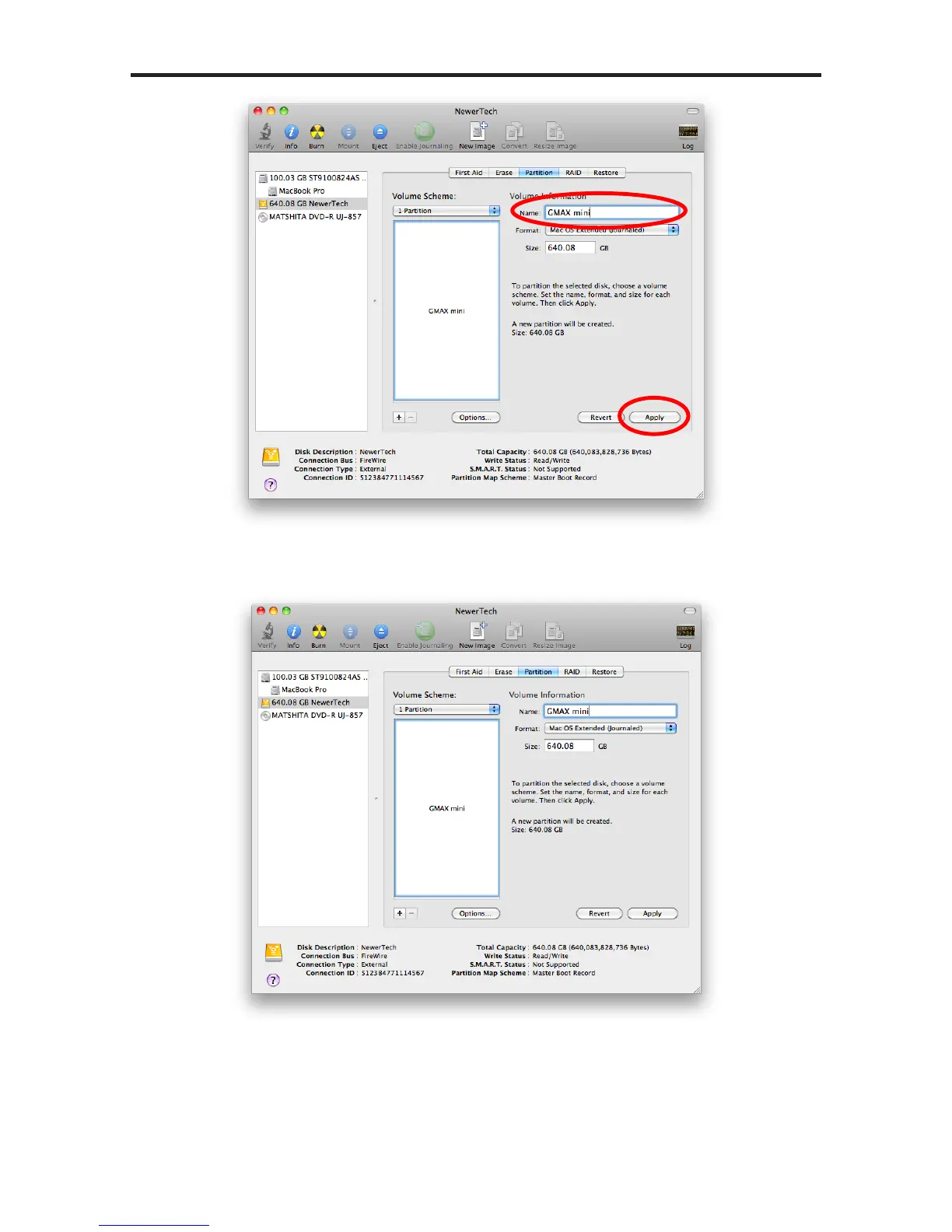Choose a name for the volume. You will need to repeat this step for each volume if you
selected multiple partitions. Click Apply to nish.
➄
➅
You will be asked to conrm that you wish to format the drive - agree, and then after
a few moments, partitioning will complete and the Newer Technology MiniStack v3
volume will mount on your desktop. You can quit Disk Utility, you’re all set!
Chapter 2 - Formatting
Newer Technology miniStack v3