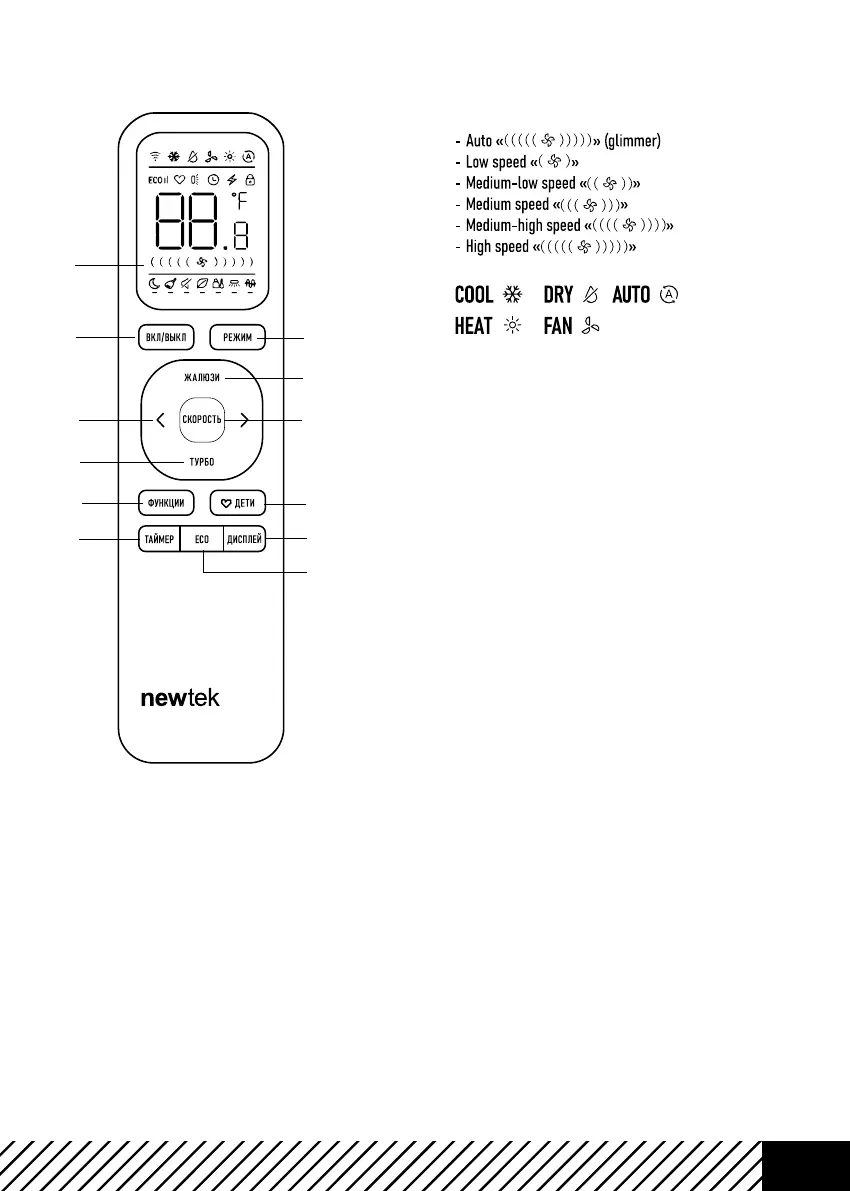32
REMOTE CONTROL UNIT
RC BUTTONS AND FEATURES
1. RC unit display.
2. «ВКЛ/ВЫКЛ» - ON/OFF button.
3. Temperature increase and decrease buttons.
4. «ТУРБО» – activates the high performance mode.
5. ЕСО button – activates the energy saving mode.
6. «ДЕТИ» – activates the child-safe mode.
7. «ТАЙМЕР» – activation of the timer on and off.
8. «ДИСПЛЕЙ» – the backlight of the display on the
indoor unit.
9. «ФУНКЦИИ» – activates the IFeel, Self Cleaning,
Quiet and Sleep modes.
10. «ЖАЛЮЗИ» - Flap Control button.
11. «СКОРОСТЬ» – selects the fan rotation speed:
12. «РЕЖИМ» – selects the operating mode:
Note:
1. The overview of the RC unit provided above is for
reference purposes only; it can differ slightly from the
actual product.
2. If you wish to quickly cool or heat the air in the
room, press the TURBO button in the cooling or heating
mode. Press the button once again to deactivate the
mode.
3. Function selection: press the FUNCTION button and
select the desired function using the temperature
increase or decrease buttons. The icon associated
with the selected function will flash on the dispaly.
4. Press the FUNCTION button to return to the last
selected function. Use the buttons < / > to select. The
icon of the selected function will keep flashing for
10 seconds. Press and hold the FUNCTION button to
confirm the selection. The selected function will be
underlined. Press the FUNCTION button once again to
cancel the function; the underline will disappear.
5. Press and hold the temperature increase and
decrease buttons for 5 seconds after startup of the
appliance to select between the Fahrenheit and
Celsius temperature scales.
2
5
8
6
10
11
12
3
7
9
4
1
