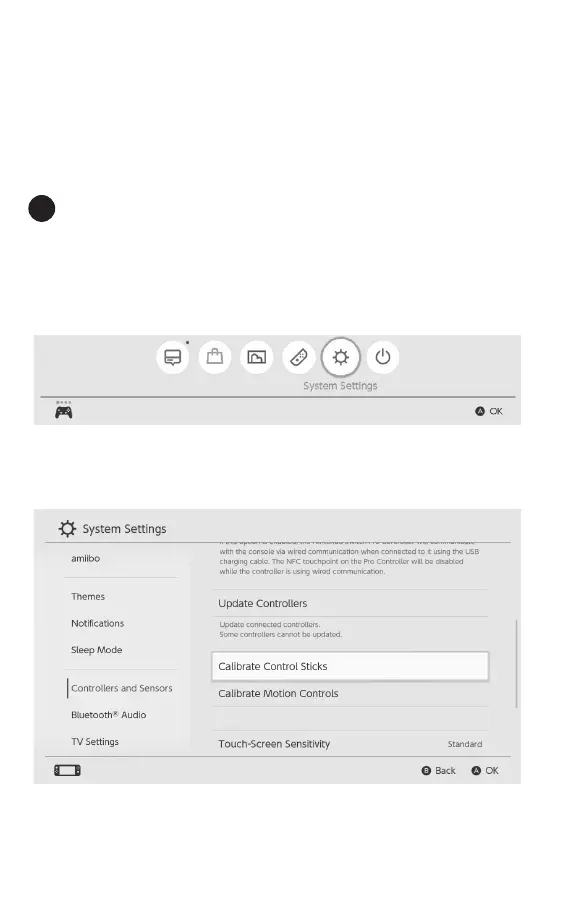7 How to calibrate the Joysticks?
Note: These instructions must be performed on the
Switch / Switch OLED console.
1.Press the HOME Button to return to the console
home page and select System Settings.
2.Select the heading Controllers and Sensors and
then select Calibrate Control Sticks.
Note: Do not touch the joysticks or other keys when
installing and plugging in the console. This prevents
automatic calibration. If the joysticks are deviating
during use, please unplug the console from the
controller and reinsert it, or go to the Settings
menu on the console and attempt Joystick
Calibration again.
US / 03