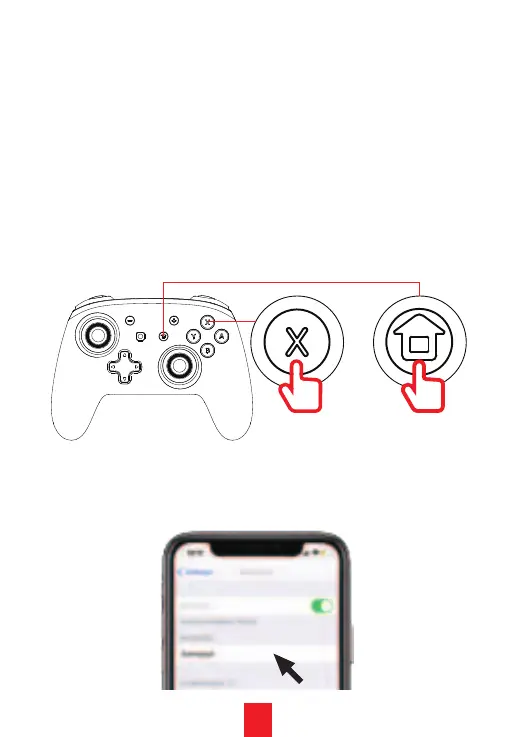WIRELESS PAIRING (ANDROID)
1. Make sure the device you want to pair with is
powered on.
2. Press and hold the
X + Home buttons for more
than two seconds to enter pairing mode.
3. Open your Android device, navigate to Settings >
wireless, and then select Gamepad from the list of
options.
4. The Player Indicator LEDs on the controller will flash
indicating that the pairing was successful and then
the appropriate Player Indicator LED will illuminate.
Pairing is now complete.
2s 2s
+
10
