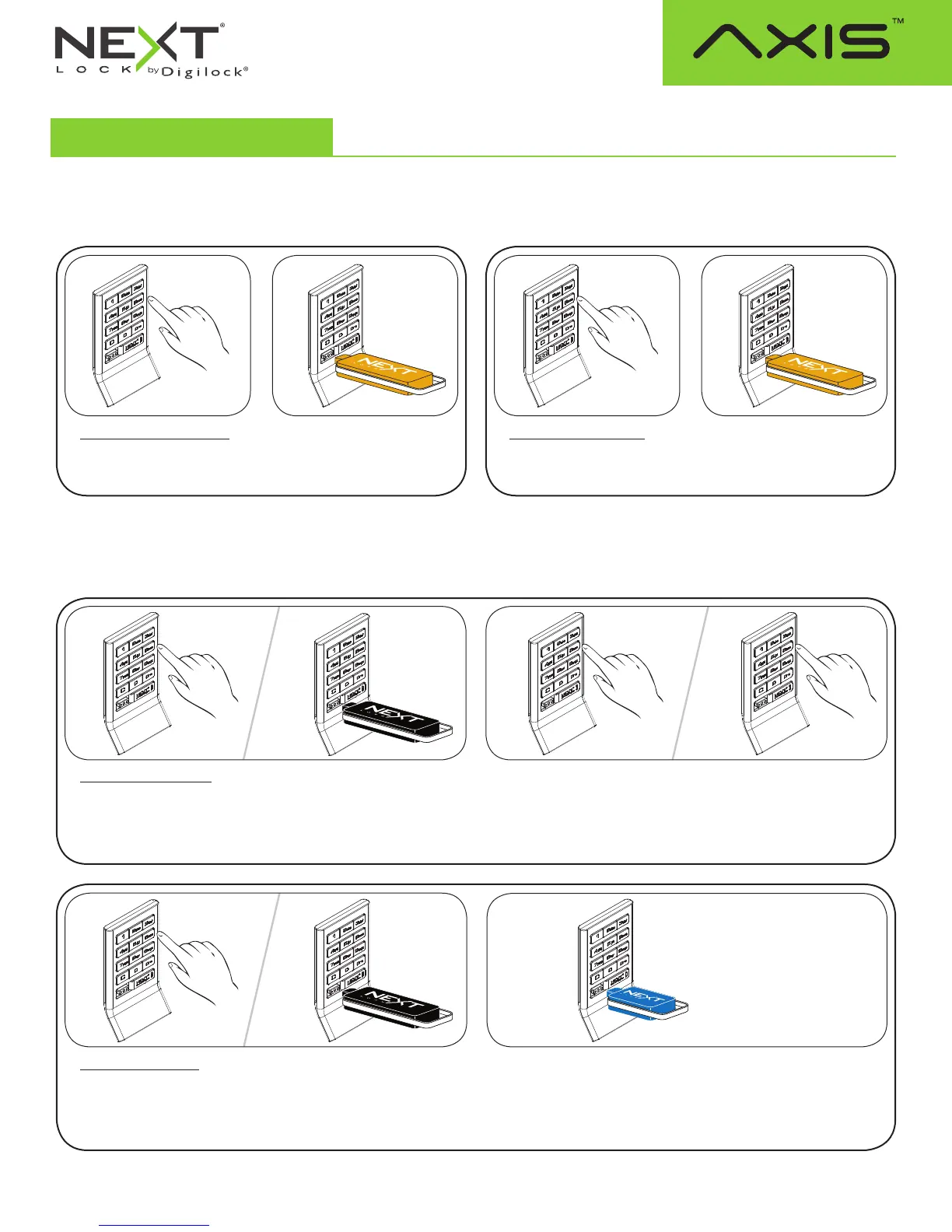Standard Keypad
Bolt Mechanism
Shared & Assigned Use Functionality
Product Guide
4
Programming Instructions
1
1
2
2
1a
1a
2a
2
2b1b
1b
Set Lock Functionality
Each lock can be set for either shared or assigned use functionality. Press = to check functionality. If in shared use, LED is red. If in
assigned use, LED is green.
To set for assigned use:
Press =` 65 `.
The LED will turn on.
Insert the Programming Key.
A two-tone beep will be heard
and the LED will turn o.
Assign the User Credential (for assigned use functionality only)
Make sure that the lock is set for assigned use functionality. Once a user credential is assigned, the previously assigned user credential will
no longer operate the lock.
Assign a User Code:
Default user code 1 2 3 4
Press = ` then insert a registered Manager Key.
The LED will turn on.
Press
= [new 4-digit code] `. A two-tone beep will be heard.
Press
= [the same 4-digit code] `.
Two sets of two-tone beeps will be heard and the LED will turn o.
Assign a User Key:
Press = ` then insert a registered Manager Key.
The LED will turn on.
Insert a User Key.
A two-tone beep will be heard and the LED will turn o.
To set for shared use:
Press =` 56 `.
The LED will turn on.
Insert the Programming Key.
A two-tone beep will be heard
and the LED will turn o.