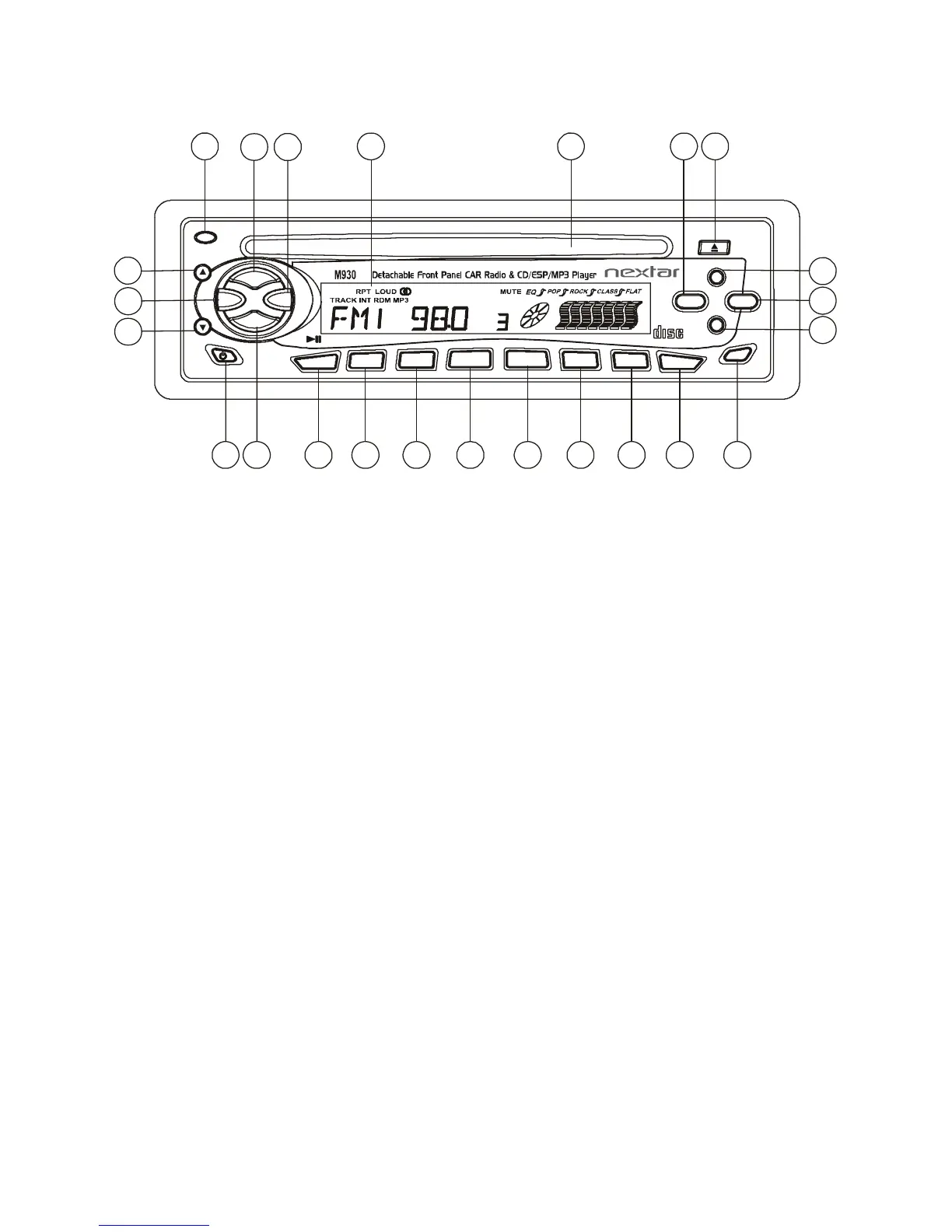LOCATION AND FUNCTION OF CONTROLS
1
3
4
5
7 8
9
10
11
12 13
1415 16 17 18 19 20
21
6
2
22
23
24
-
+
INT
SEL
TOP
1
2
SCN
MODE
RDM
4
RPT
3
A.P
5
6
ST
MU
LUD
BND
REL
CL K
EJECT
COMPACT
DIGITAL AUDIO
1. REL BUTTON
To remove the front control panel from the main body, press the REL button.
2.3.4. SEL BUTTON (Select) AND V.UP(+)/V.DN(-)BUTTONS
a) Press the SEL button briefly, it is activated as selecting each mode of E. VOL.
-> VOLUME ->BASS ->TREBLE -> BALANCE -> FADER ->
In each mode, the waiting time is about 5 seconds, and the time waiting time is
over, it returns to the last display mode of tuner or CDP mode.
VOLUME CONTROL
1) The volume can be adjusted at any time by pressing the audio level V.UP(+)
or V.DN(-) button as select mode has been initially defaulted at volume mode.
2) The volume can be also obtained by continuously pressing the SEL button
until the character VOL appear on the LCD display, then press the V.UP(+) or
V.DN(-) button to adjust the volume.
BASS CONTROL
1) Press SEL button to select the bass mode until BAS appears on the display.
2) Press the V.UP(+) or V.DN(-) button to adjust the bass.
TREBLE CONTROL
1) Press SEL button to select the treble mode until TRE appears on the display.
2) Press the V.UP(+) or V.DN(-) button to adjust the treble.
BALANCE CONTROL
1) Press SEL button to select the balance mode until BAL appears on the display.
2) Press the V.UP(+) or V.DN(-) button to adjust the left/right speaker balance.
FADER CONTROL
1) Press SEL button to select the balance mode until FAD appears on the display.
2) Press the V.UP(+) or V.DN(-) button to adjust the front/rear speaker balance.
E 2
