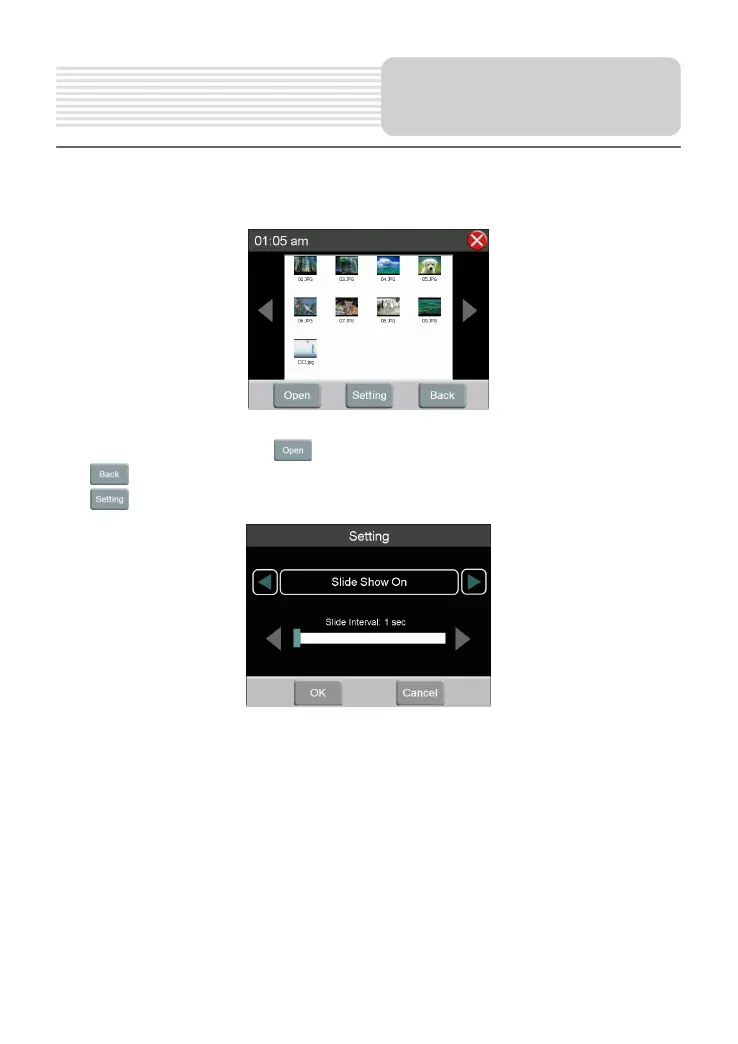20
Photo Viewer
In the folder menu, double tap the memory card icon, and the photos stored in the
memory card will be listed on the screen.
In the photo list, double tap a photo to play it on the LCD screen. You can also tap a
photo to select it and then tap
to play it.
Tap
to return to the previous menu.
Tap to enter the Setting menu for setting the Slide Show, as shown below.
You can set the slide show on or off to determine whether or not play photos in slide
mode.
When the slide show is on, you can set the interval between two photos during slide
show.
