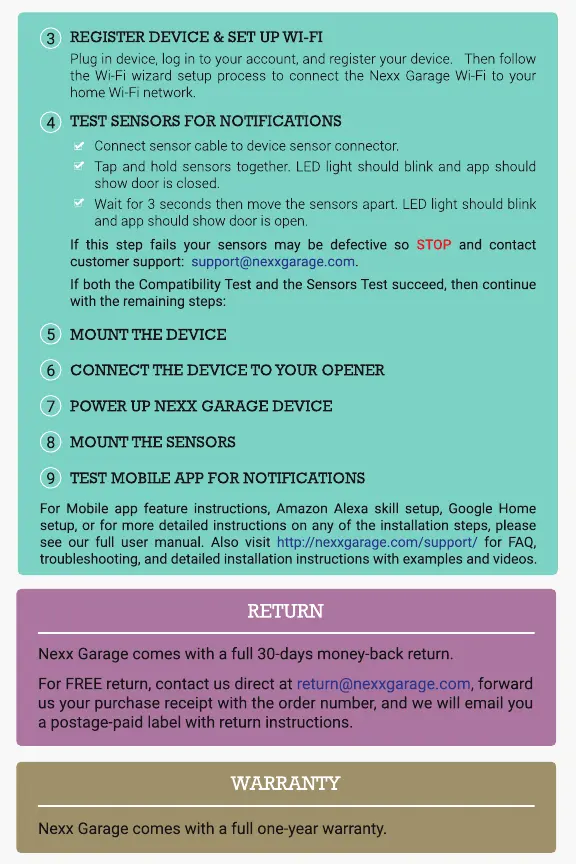WARRANTY
Nexx Garage comes with a full one-year warranty.
RETURN
Nexx Garage comes with a full 30-days money-back return.
For FREE return, contact us direct at return@nexxgarage.com, forward
us your purchase receipt with the order number, and we will email you
a postage-paid label with return instructions.
REGISTER DEVICE & SET UP WI-FI
Plug in device, log in to your account, and register your device. Then follow
the Wi-Fi wizard setup process to connect the Nexx Garage Wi-Fi to your
home Wi-Fi network.
3
TEST SENSORS FOR NOTIFICATIONS
Connect sensor cable to device sensor connector.
Tap and hold sensors together. LED light should blink and app should
show door is closed.
Wait for 3 seconds then move the sensors apart. LED light should blink
and app should show door is open.
If this step fails your sensors may be defective so STOP and contact
customer support: support@nexxgarage.com.
If both the Compatibility Test and the Sensors Test succeed, then continue
with the remaining steps:
4
MOUNT THE DEVICE
5
CONNECT THE DEVICE TO YOUR OPENER
6
POWER UP NEXX GARAGE DEVICE
7
MOUNT THE SENSORS
8
TEST MOBILE APP FOR NOTIFICATIONS
For Mobile app feature instructions, Amazon Alexa skill setup, Google Home
setup, or for more detailed instructions on any of the installation steps, please
see our full user manual. Also visit http://nexxgarage.com/support/ for FAQ,
troubleshooting, and detailed installation instructions with examples and videos.
9
