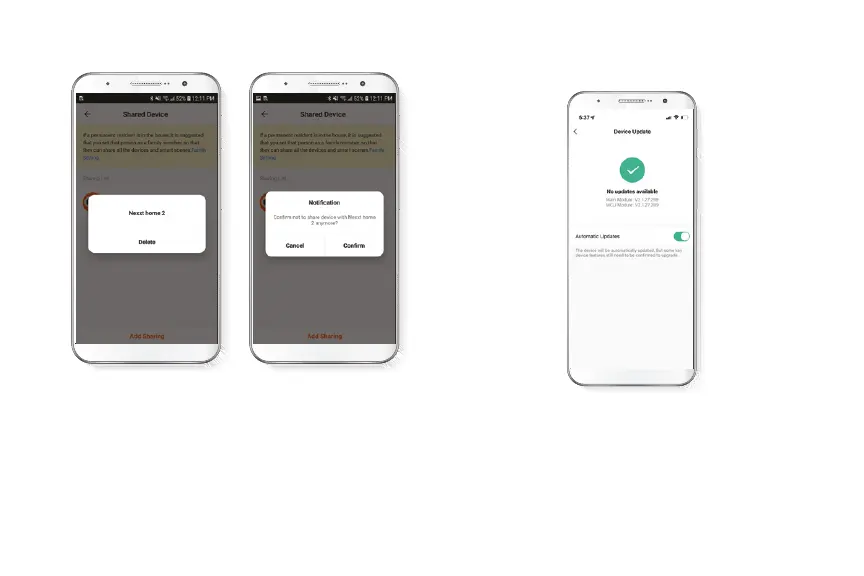To remove a user on iOS, slide the name to the left. On
Android, press and hold the name of the person you wish
to delete. When the pop-up box comes up, select Delete. A
Notication conrming that you no longer want to share
the device with the selected user will be displayed. Tap on
Conrm to permanently remove the user.
Device update
Device update: adds new features or provide updates
with a new rmware upgrade. You can choose to have it
automatically updated by clicking the button below.
