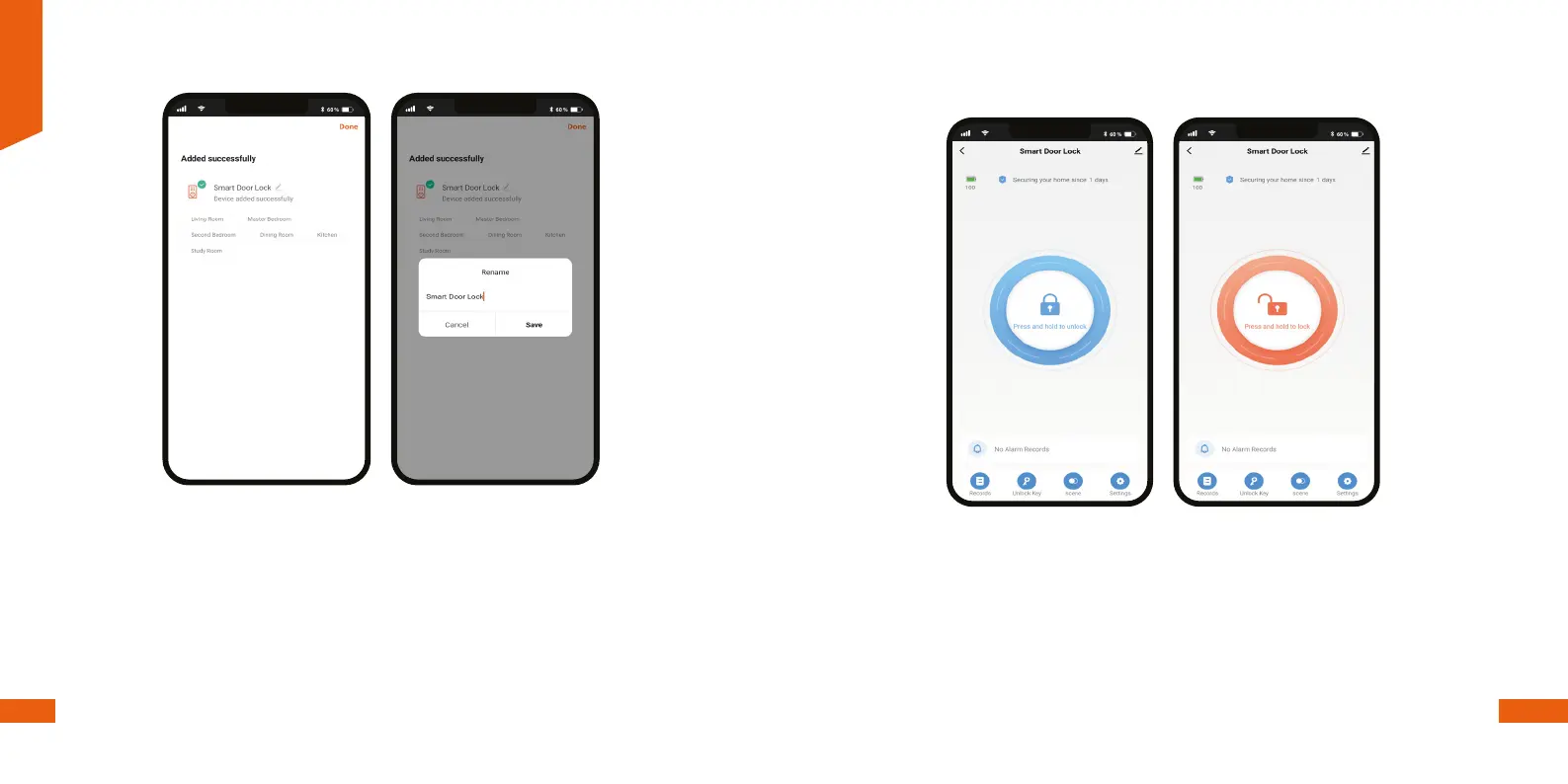English
20
21
Click on the pencil icon to rename the door lock. Select Save to store your settings, followed by
Done to nish.
Step 5
Main device
Smart door lock
• Battery information: Provides an indication of the power remaining in the batteries.
• Securing your home: Displays the uptime since the smart door lock started to operate.
• Main opening button:
- Press and hold to unlock remotely
- Press and hold to lock remotely
• There are four conguration menus at the bottom of the screen: Records, Unlock key, Scene
and Settings. A description of each one is included in the following sections of the manual.
