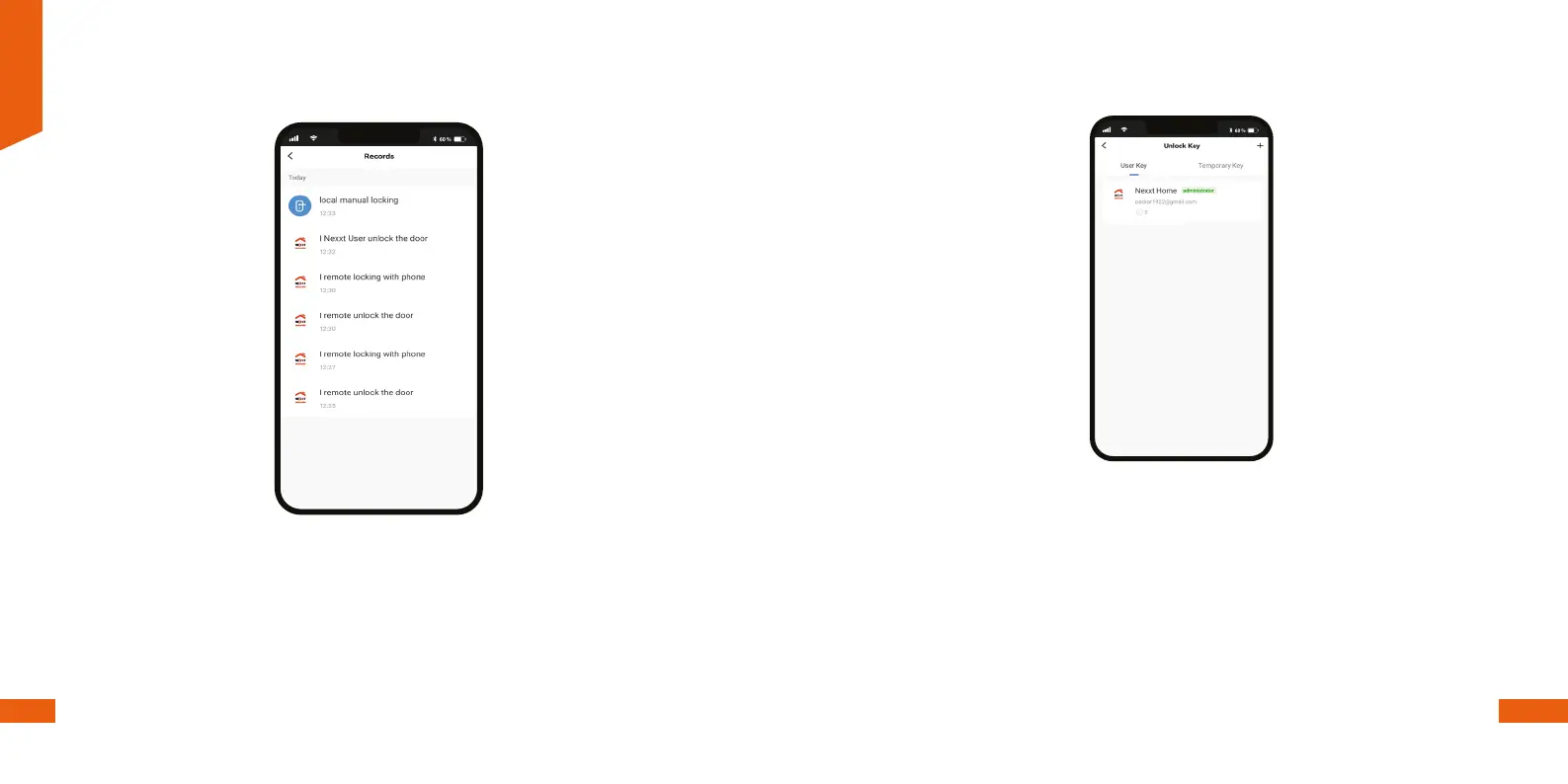English
22
23
Activity logs
Click on Records to display the opening and closing activity of the smart door lock.
Programming of access keys
Select Unlock key to program a permanent or temporary 6-digit numerical code that will open
the lock locally. Weak passcodes containing consecutive numbers or repeated sequences
are not allowed.
Permanent code
• User Key: Since this code can be used every day at any time, it is perfect for people you trust,
for family members and others who come and go frequently. To program a permanent
numerical passcode, cick on User key. Then, select the administrator account to which you
want to assign this code.
Nexxt@gmail.com
