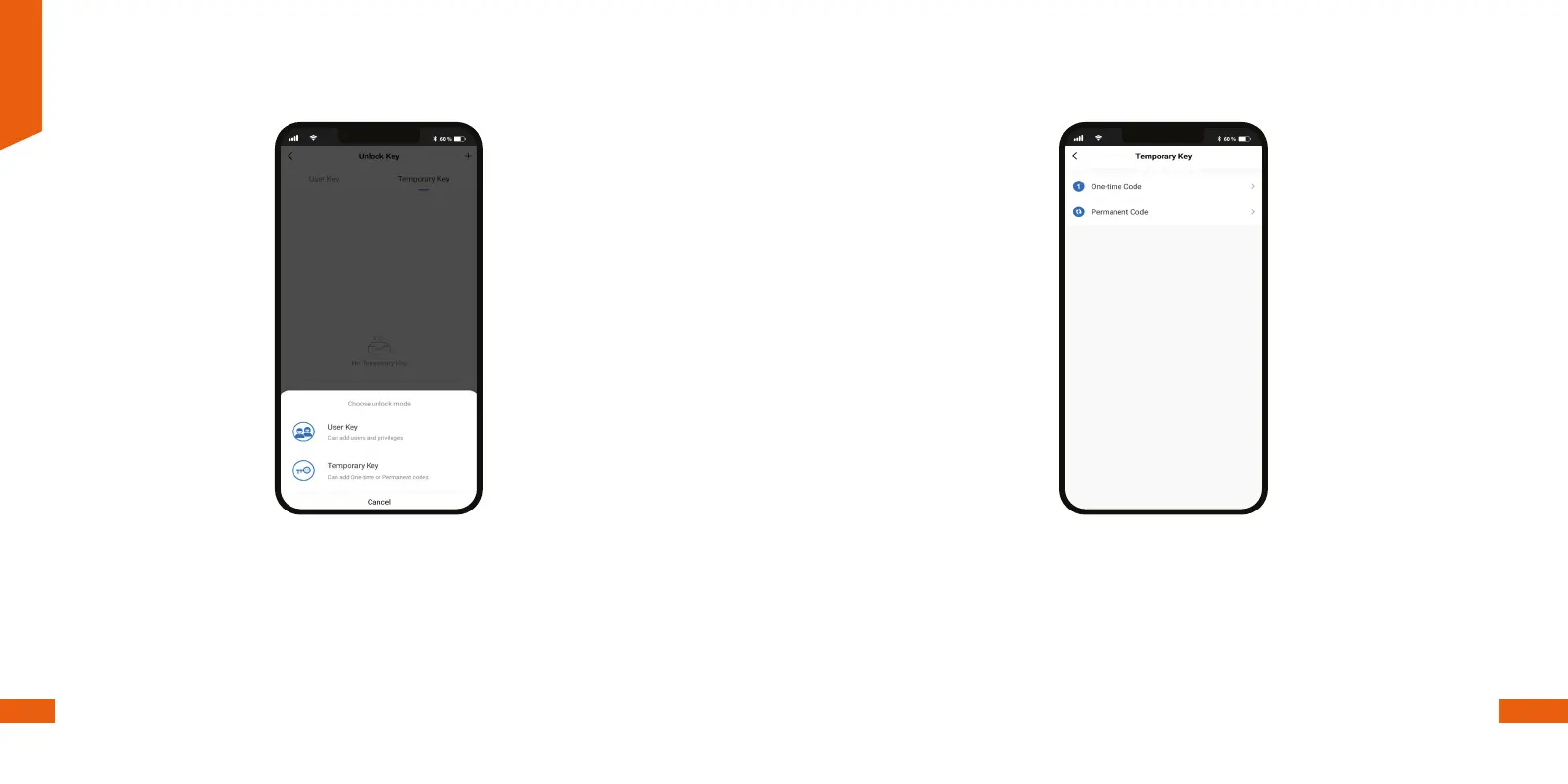English
26
27
• Select Temporary key on the menu to program a passcode that is set to expire after certain
conditions are met.
• To do so, click on the + icon followed by Temporary key. Next, select the type of code from
the options displayed in the submenu.
• One-time code: Select this option to create a temporary, single-use PIN which is valid for a
specic time frame.
• Guest code: Use it to generate timed, permanent, one-time or customized passkeys and
share them with guests, friends, housekeepers or service personnel.
Temporary access code
