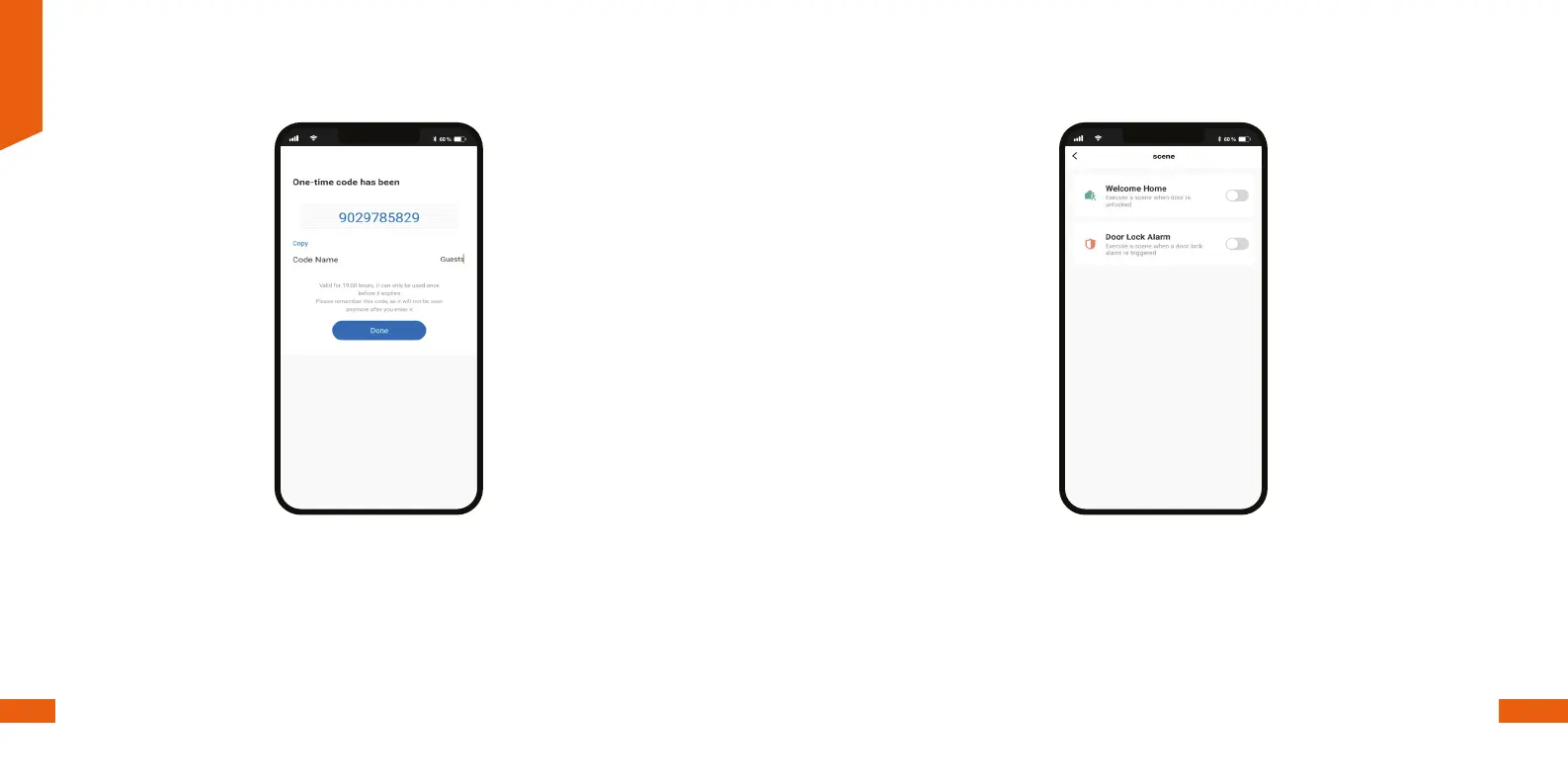English
28 29
The newly created passcode will appear on the screen, with the duration details and
accessibility information. Click on Done to nish.
Scene
This interface allows the conguration of home automation routines by the user. Two options
are available:
• Welcome Home: Executes a user-dened automated action every time the unlock passcode
is keyed-in the smart door lock.
• Door Lock Alarm: When the maximum number of allowed attempts is reached (5), the door
lock executes a user-dened automated action while the keypad is automatically disabled for
one minute.
created
