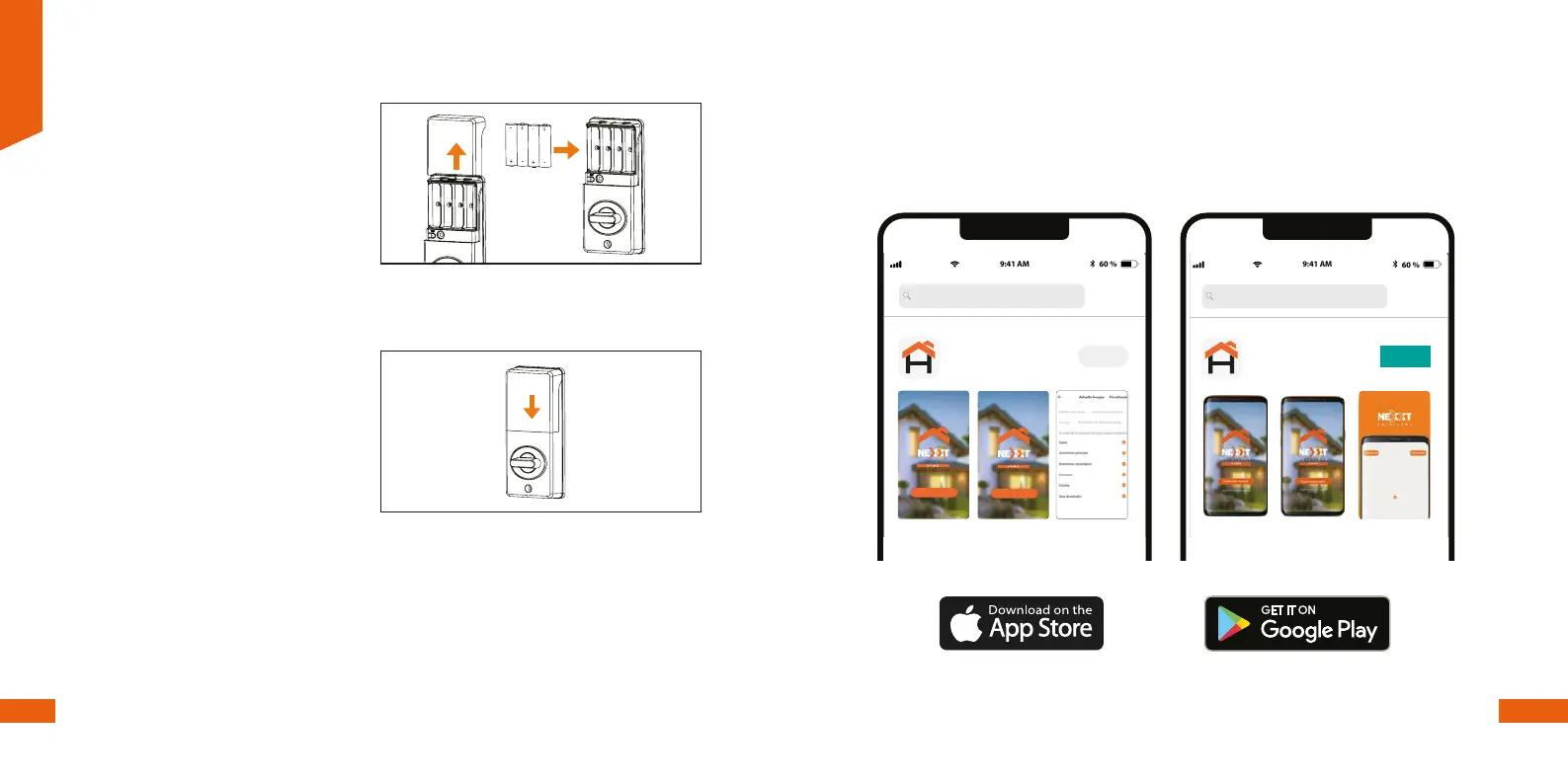Insert four AA batteries in the
compartment. Ensure that the deadbolt is
in the retracted (unlocked) position before
the batteries are installed.
Note: batteries are not included. Do not
use rechargeable batteries or non-alkaline
batteries.
Step 1:
Replace the battery compartment cover
by sliding it down, until it clicks in place.
Step 2:
Smart Door Lock
Installing the Nexxt Home App
Scan the QR code or download the Nexxt Home app on Google Play or Apple App Store and
create a new account.
User guide
Thank you for purchasing the Smart Wi-Fi LED amber
from Nexxt Solutions. We are excited to be
part of making your life easier, safer and bringing peace of
mind into your homes.
Product overview
1.
your preferred settings through the application.
2. Screw base
Package content
•
English
1
2
Installing the Nexxt Solutions
Home App
Download the Nexxt Home app on Google Play Store or
Apple App Store.
Nexxt Home
Nexxt Solutions Home App
Cancel
GET
Accvent LLC
Log in with existing account
Create New Account
S OLUTIONS
Iniciar sesión con cuenta existente
Crear Cuenta Nueva
S O L U T I O N S
Nexxt Home
Nexxt Solutions Home App
Cancel
INSTALL
Accvent LLC
User guide
Thank you for purchasing the Smart Wi-Fi LED amber
from Nexxt Solutions. We are excited to be
part of making your life easier, safer and bringing peace of
mind into your homes.
Product overview
1.
your preferred settings through the application.
2. Screw base
Package content
•
English
1
2
Installing the Nexxt Solutions
Home App
Download the Nexxt Home app on Google Play Store or
Apple App Store.
Nexxt Home
Nexxt Solutions Home App
Cancel
GET
Accvent LLC
Log in with existing account
Create New Account
S OLUTIONS
Iniciar sesión con cuenta existente
Crear Cuenta Nueva
S O L U T I O N S
Nexxt Home
Nexxt Solutions Home App
Cancel
INSTALL
Accvent LLC
Smart Wi-Fi
tunable bulb
English
12 13
4.5 Battery installation
Step 1
