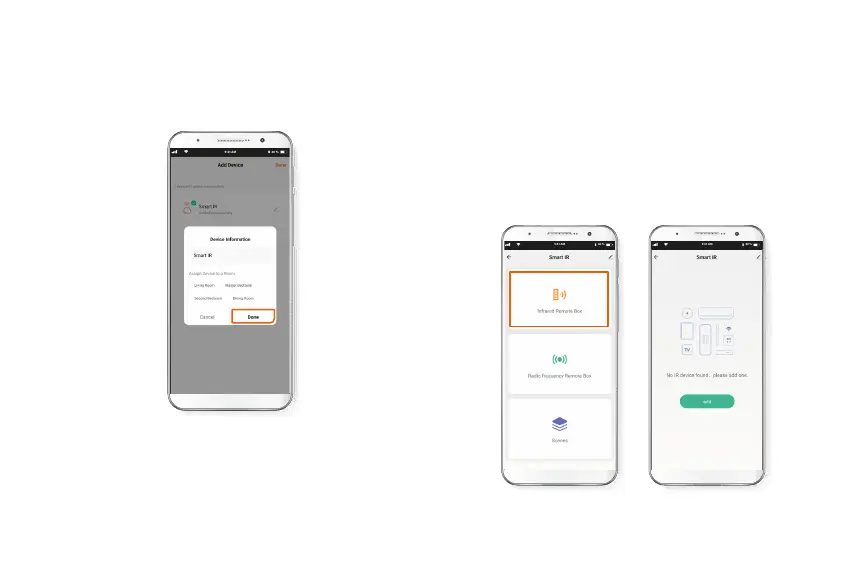Once the initial setup is complete, start adding the devices
you wish to control. Devices like a TV, a set-top box, an
audio equipment or a Blu-ray player usually work with
infrared waves, or IR remote controls. So, let’s start with this
type of devices.
Step 1
Click on the Infrared Remote Box button. Then, on Add.
Step 4
Device added successfully will be displayed. Click on Done.
Configuring IR devices
