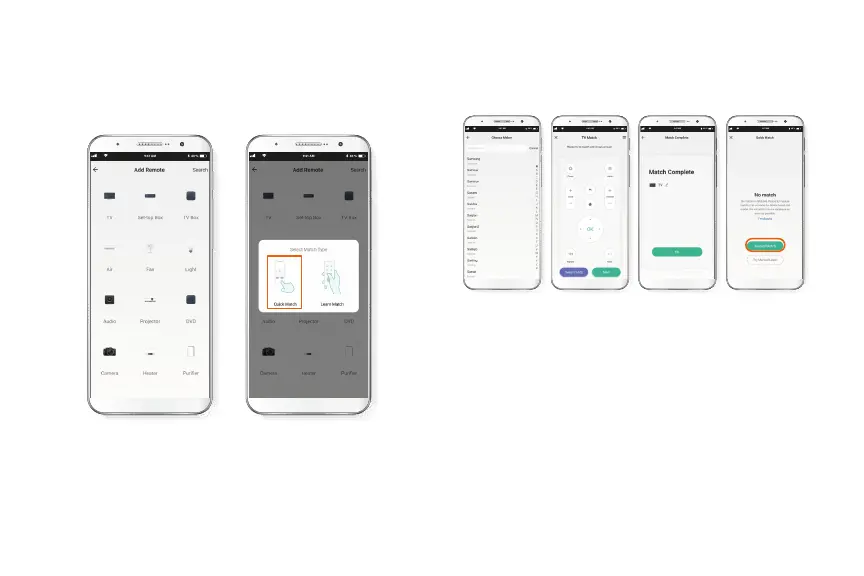Step 2
Select the kind of appliance you want to control from the
displayed menu. Then, click on Quick Match for an easy
connection.
Step 3
Select your device’s brand from the list provided. For
example, if it’s a Samsung TV, select “Samsung." Then, the
app will suggest the best conguration for a Samsung TV
remote control. Select Next to accept the suggestion. Then,
you’ll get a Match complete message. Click OK.
However, if the IR/RF universal control does not recognize
your device, you’ll get a No match message. In this case,
select Manual Match to repeat the process following the
steps described in the app.
