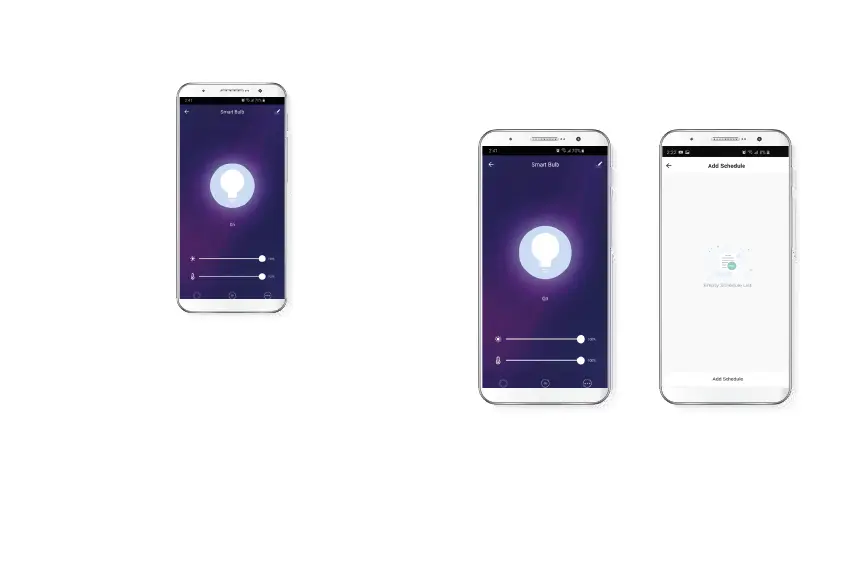Funciones
Bombilla: Enciende y apaga el dispositivo.
Blanco: Cambia la intensidad del brillo y temperatura del
color blanco.
Color: Cambia el color, el brillo y la saturación de la
bombilla.
Escena: Incluye varias escenas preprogramadas, más cuatro
congurables por el usuario.
Horario: Le permite programar la hora y el día cuando
desea conectar o desconectar el dispositivo.
Configuración del horario
Paso 1
Haga clic en el ícono del horario para abrir la pantalla
Agregar horario.