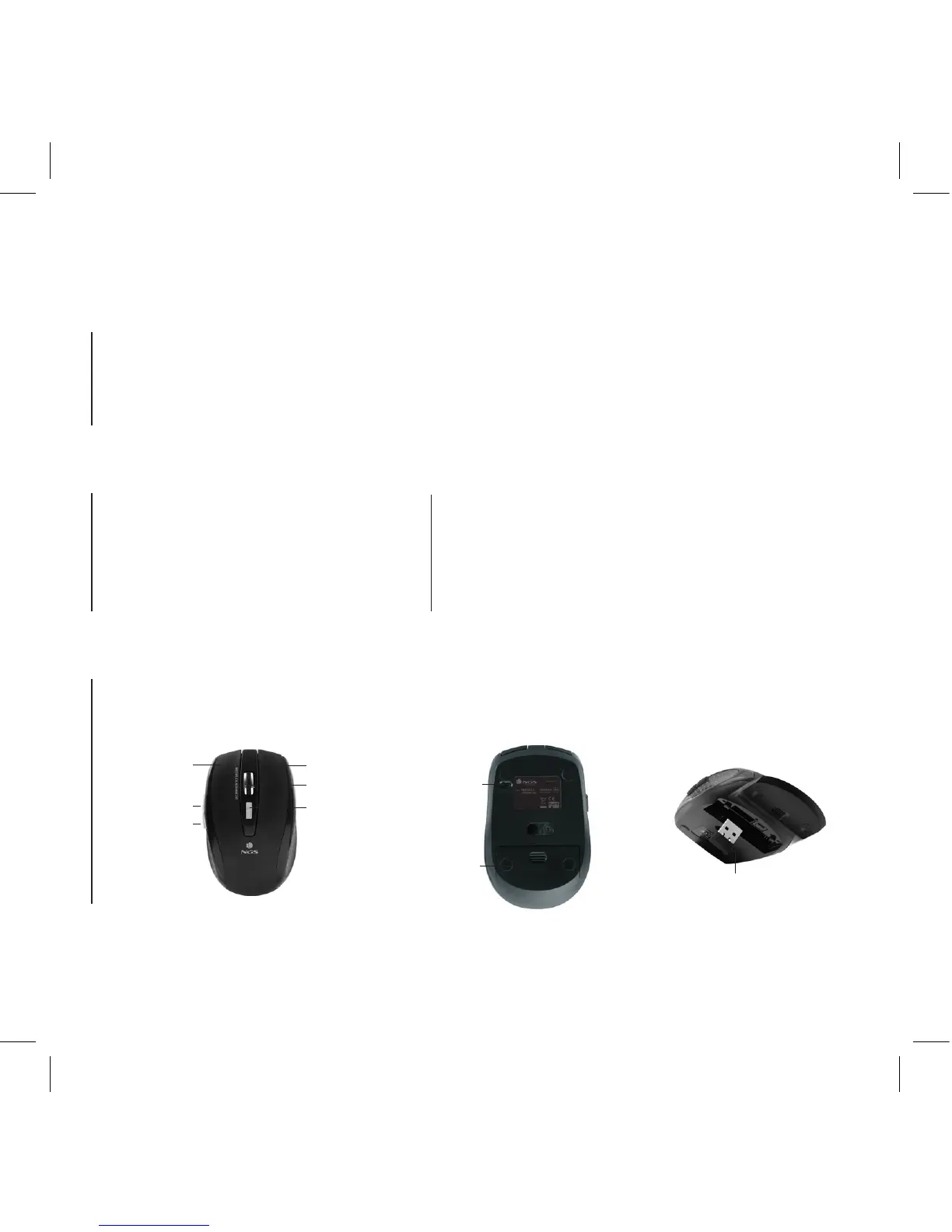2
Right button
Scrollwheel
CPI Button
Left button
Forward
Backward
Nano Receiver
Battery Cover Switch
On/Off
WELCOME
COMPONENTS
NGS thanks you for your trust in purchasing this product.
This document provides all the necessary information for a correct setup and data needed to fully enjoy your device.
Visit our website for further details www.ngs.eu
PACKAGE CONTENTS
• RED FLEA ADVANCED
• User´s manual
• Warranty card
RED FLEA ADVANCED mouse includes 6 push buttons, which
provide shortcut access to your PC applications: Internet
Explorer, Outlook, etc. You will get thus biggest performance of
your PC in a comfortable and easy way.
RED FLEA ADVANCED MOUSE
INTRODUCTION
