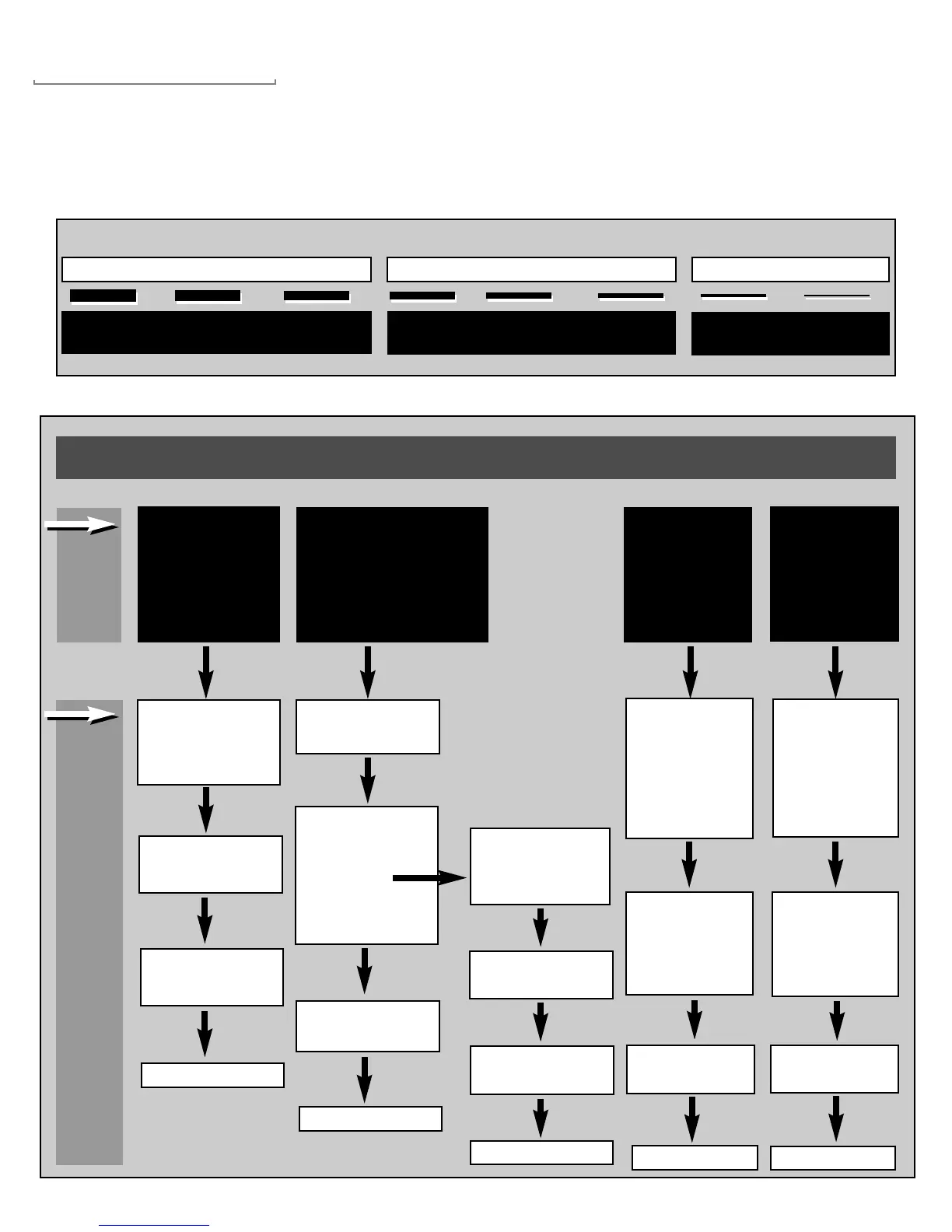Fine Tuning the Subwoofer
The key to good subwoofer / speaker integration is
repeated listening, followed by making small re-adjust-
ments of the subwoofer controls. The most important
bass tuning functions you will control are the LOW-PASS
FILTER, followed by the VOLUME CONTROL settings
and then PHASE SELECTOR.
The frequency chart below lists some terms commonly
used to describe different bands of the frequency
spectrum. Listen to your system and make adjustments
to achieve a seamless blend between your main
speakers and the SW10. Four common problems are
outlined below. Follow the flow chart to correct these.
See the glossary for any terms you are unfamiliar with.
Frequency Chart
Low Bass Mid Bass Upper Bass Lower Mid Mid Upper Mid High
Below 50Hz 50Hz-100Hz 100Hz-180Hz
3K and above
180Hz-300Hz 300Hz-700Hz 700Hz-3K
Lower low-
pass crossover
frequency
Too much
mid / upper
bass:
“Boomy”
Lower sub-
woofer volume
Problem
Solution
Adjust sub-
woofer phase
Listen
Listen
Listen
Adjust sub-
woofer phase
Lacks mid / upper
bass:
“lean but with weight”
Lacks low
bass weight
Raise low-pass
setting
If this makes the
problem worse,
try.
If the sound
improves
Adjust sub-
woofer volume
Adjust sub-
woofer volume
Listen
Adjust sub-
woofer phase
Adjust sub-
woofer phase
Listen
Adjust sub-
woofer phase
Increase sub-
woofer
volume and
lower low-
pass setting
Excessive
low bass
weight
Decrease
subwoofer
volume and
raise low-pass
setting
Fine Tuning Flow Chart
Move sub-
woofer
closer to wall
Move sub-
woofer
farther from
wall