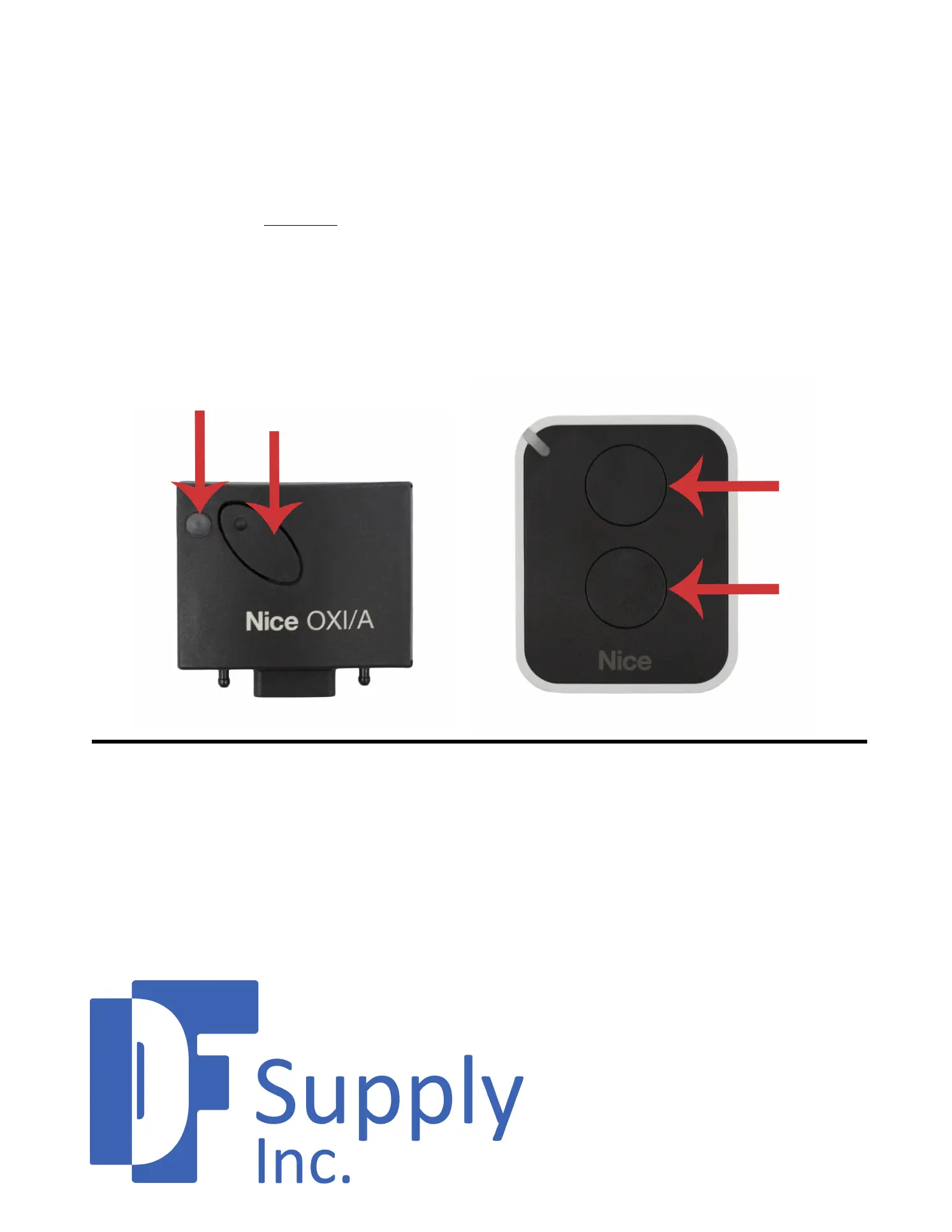Step 1)
Step 2)
Programming Instructions For NICE Transmitter (Remote)
To NICE Plug In Receiver
Learn Button
LED Indicator
Figure 1
Press and hold the Learn Button (see Figure 1) on the recei
ver while plugged into control board.
Hold the Learn Button until the green LED Indicator next to the Learn Button turns on, then release the button.
While the LED Indicator is still turned on, press and hold any button on the transmitter (see Figure 2) until the
LED Indicator emits 3 green flashes, confirming successful programming.
Fig
ure 2
Primary Button
Secondary Button
www.ApolloGateOpeners.com
Phone: 800.878.7829
Fax: 330.650.9004
sales@apollogateopeners.com
Nice ON2E/A
Nice OXI/A