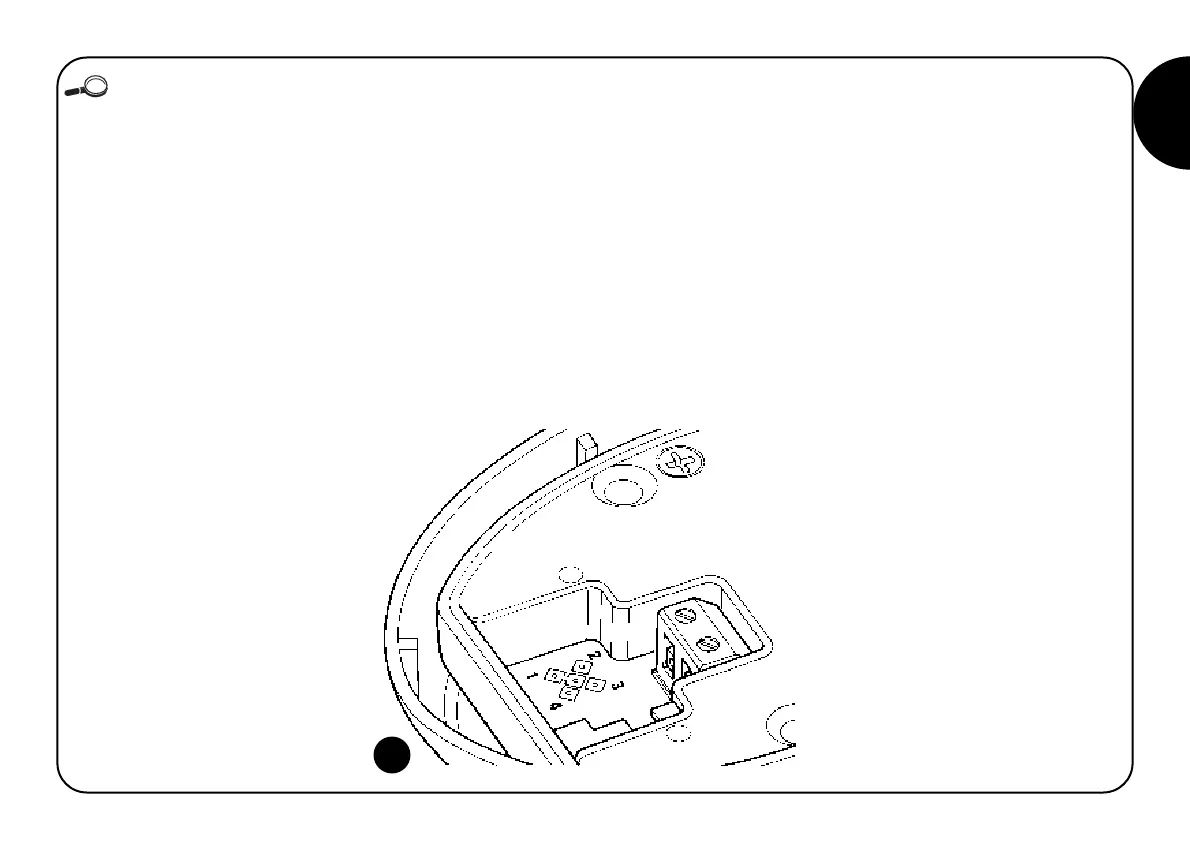11
GB
8
Using more than one KEYPAD (maximum 4):
If more than one KEYPAD is connected to the same DECODER, the
combinations can be entered on any of the KEYPADS; the parallel connection,
in fact, does not allow the DECODER to recognise which KEYPAD the signals
come from.
The keypads can be “addressed” to allow the DECODER to recognise which
KEYPAD the combination is entered on and to make a combination valid for
just one KEYPAD and not for the other ones connected to the same
DECODER.
The basic address of the KEYPADS is “1”, to change it, cut the connection
between the central bump contact and point 1, then join the central bump contact
and one of the points “2”, “3” or “4” with a spot of solder, see Figure 8.