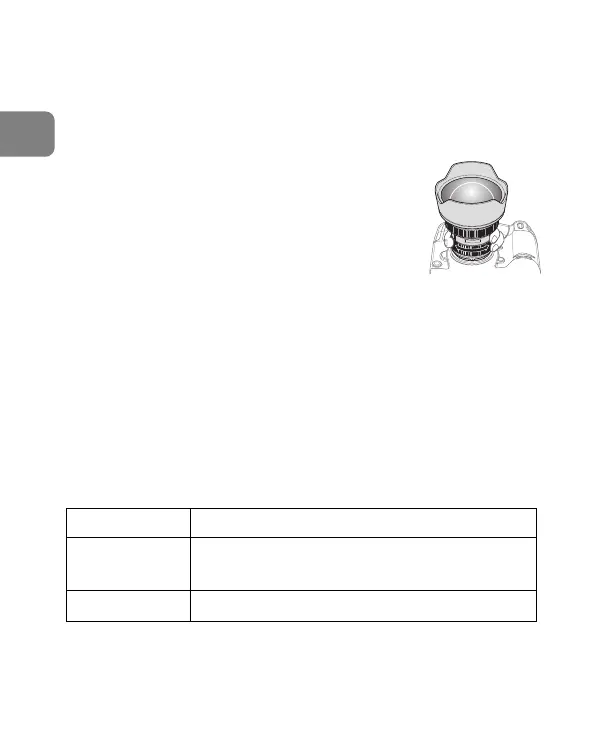18
En
■Getting good results with autofocus
Refer to “Notes on using wide or super-wide angle AF Nikkor lenses”
(p. 122).
3. Focusing, zooming, and depth of field (p. 112)
First turn the zoom ring 5 until the desired
composition is framed in the viewfinder before
focusing. If your camera has a depth of field preview
(stop-down) button or lever, depth of field can be
observed while looking through the camera
viewfinder.
• The distance scale does not indicate the precise
distance between the subject and the camera.
Values are approximate and should be used only
as a general guide.
4. Setting the aperture
Set the aperture on the camera body.
5.
Taking flash pictures with cameras having built-in flash
Vignetting occurs when using these cameras because the light emitted
from the flash may be obstructed by the lens barrel.
Cameras Supported focal length/Shooting distance
D7100
(1.3x crop of DX)
24 mm/3 m (9.8 ft) or greater
Other cameras Vignetting occurs at any shooting distance.