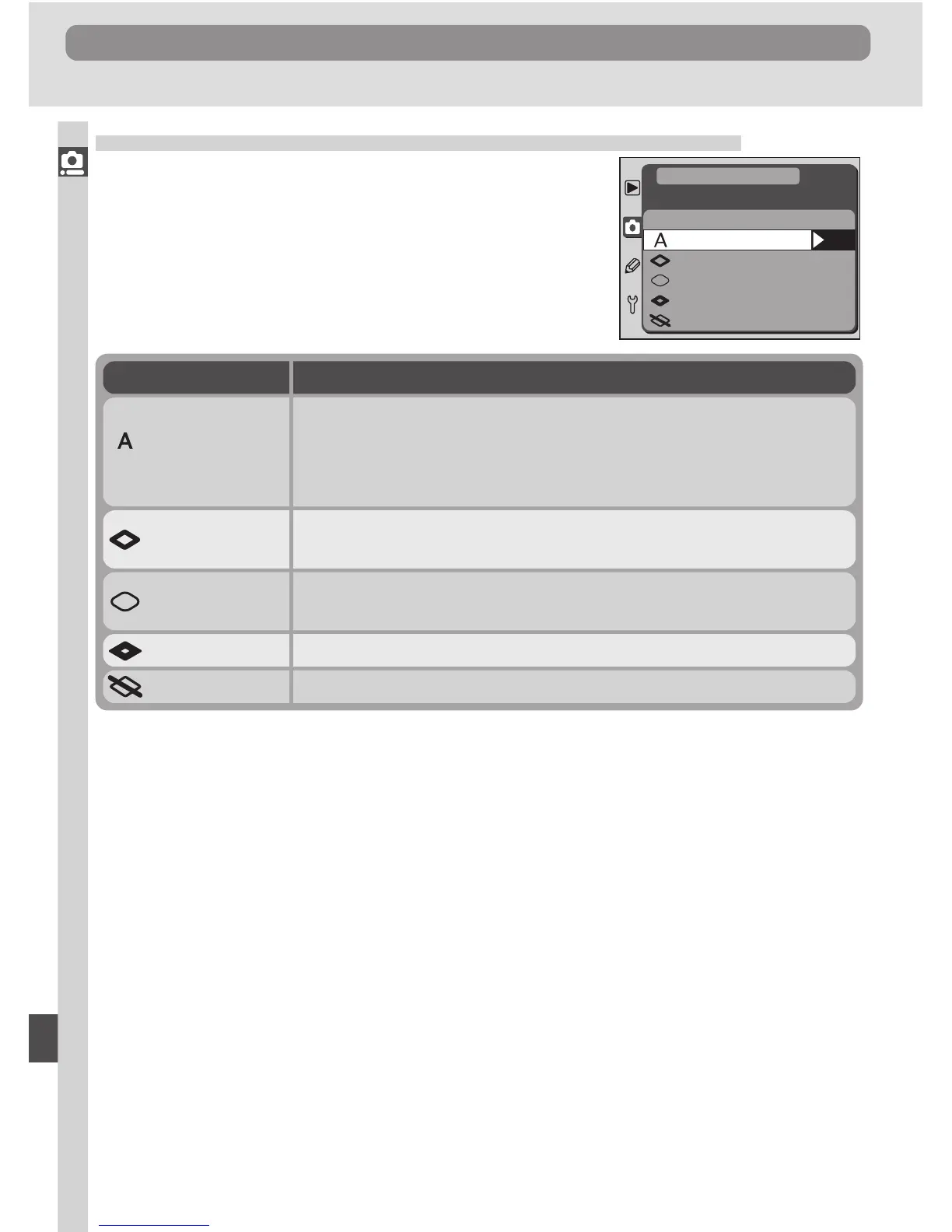The Shooting Menu
Menu Guide—The Shooting Menu
140
OK
Image Sharpening
Auto
Normal
Low
High
None
SHOOTING MENU
Making Edges More Distinct: Image Sharpening
When you take a photograph, the camera auto-
matically processes the image to increase the dis-
tinction between light and dark areas, making the
picture appear sharper. The options in the Image
Sharpening menu give you control over the
amount of sharpening performed.
Option Description
The camera automatically adjusts sharpening according to the
subject and how other camera settings are adjusted. Amount
of sharpening performed varies from shot to shot. For best
results, use a type G or D lens.
(default)
Auto
Camera performs same standard level of sharpening on all im-
ages.
Normal
Sharpening performed, but edges are not sharpened as much
as they are in Normal mode.
Low
Images processed for increased sharpness.High
No sharpening performed.None
