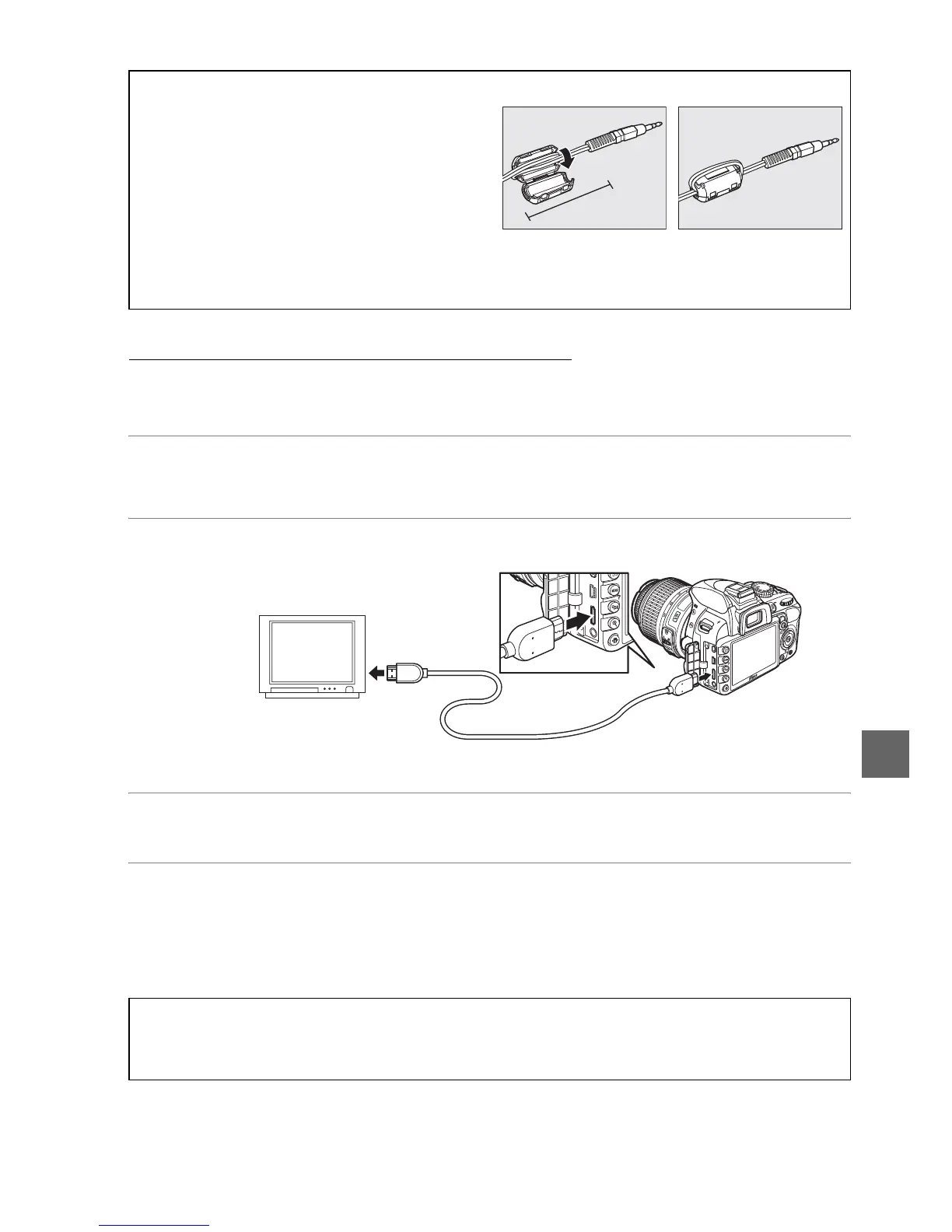127
Q
Dispositivos de alta definición
Se puede conectar la cámara a dispositivos HDMI mediante un cable HDMI con mini
conector tipo C (disponible con otros fabricantes).
1 Apague la cámara.
Apague siempre la cámara antes de conectar o desconectar el cable HDMI.
2 Conecte el cable HDMI como se indica.
3 Sintonice el dispositivo en el canal HDMI.
4 Encienda la cámara y pulse el botón K.
Durante la reproducción, las imágenes se visualizarán en la pantalla del
televisor de alta definición o monitor; la pantalla de la cámara permanecerá
apagada.
A Cables de audio/vídeo de otros fabricantes
Al usar un cable de A/V de otros fabricantes
para conectar la cámara en un televisor, use
un cable de aproximadamente 1 m de
longitud con dos enchufes RCA e instale el
núcleo de ferrita más grande suministrado (el
núcleo para cables A/V) en el cable de audio/
vídeo como se muestra. Realice un ojal en el
cable de 10 cm en el extremo que se conecta en la cámara (q) y coloque el núcleo de ferrita
(w).
D Cierre la tapa del conector
Cierre la tapa del conector cuando no esté utilizando los conectores. Las materias extrañas
en los conectores pueden provocar interferencias en la transferencia de datos.
qw
10 cm o menos
Conecte un dispositivo de alta
definición (seleccione un cable con
conector para el dispositivo HDMI)
Conectar a la
cámara
