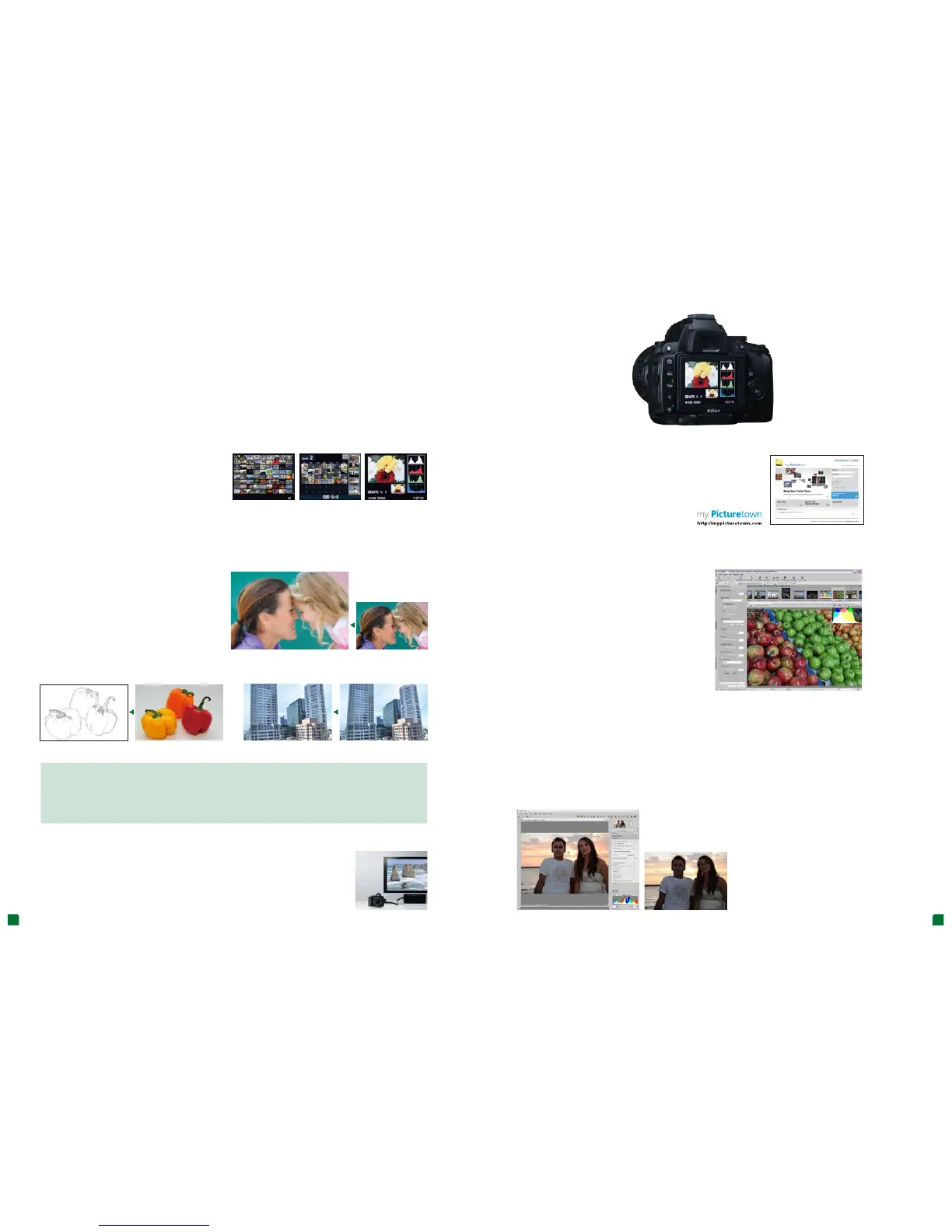12 13
Original
72-frame view Calendar view Histogram of magnified area
The different playback options of the D5000 are as enjoyable
as they are practical. You can view photos one at a time or in
batches of 4, 9, and 72. There is also a Calendar view that
organizes images by shooting date and time. And for serious
photo enthusiasts, the D5000 can display a histogram to
facilitate exposure control and provide informative data for
each image. No matter which option you choose, the large,
bright Vari-angle monitor enhances viewing pleasure.
Versatile playback features
Show the world your creations with my Picturetown, Nikon’s own image sharing
and storage web site. Membership is free to Nikon digital camera owners and
permits uploading up to 2 GB of photos and/or movies. Pay a small additional
fee and get up to 200 GB of storage! my Picturetown supports JPEG, NEF
(RAW), and D-Movie files.
Nikon my Picturetown — Convenient on-line sharing
Bundled ViewNX software is the easy way to organize and
edit photos. Compatible with both Windows and Mac,
ViewNX provides a fast, simple way to handle basic JPEG
and NEF (RAW) image management tasks. Attach labels
to photos to facilitate searches, tweak exposure and
white balance, or create your own Picture Control
settings. ViewNX makes hassle-free management of even
large numbers of photos a reality.
ViewNX — Effortless image management
Capture NX 2’s easy-to-learn editing tools unlock image potential without degrading original image quality. This software is ideal for
optimizing Nikon NEF (RAW) files as well as JPEG and TIFF images from most digital cameras. With award-winning U Point
®
technology, otherwise tedious editing procedures are streamlined, simplifying the path to beautifully finished images.
Features of Nikon Capture NX 2
• Point-and-click ease for complex image modification operations • Auto Retouch Brush to quickly correct distracting or unneeded
objects in photos • Control for vignetting, color aberration, and distortion • Creation and customization of Picture Control files
Capture NX 2 — The finishing touch
Share photos and movie clips with family and friends in magnificent HDTV beauty. The built-in HDMI
(High Definition Multimedia Interface) connector simplifies set up — just plug in an optional HDMI
cable, adjust your TV then sit back and enjoy!
Plug-and-play HDTV compatibility
Playback and post-shooting
convenience heighten your joy.
From shooting to playback, the D5000 represents a completely satisfying user experience.
A host of friendly functions and tools let you view, organize, edit, and share photos and
movies with extraordinary ease.
Note: When viewing via HDMI connection, the D5000’s monitor cannot be used.
* Availability and fee may vary depending on country.
Note: System requirements for Nikon Capture NX 2 can be found at:
http://www.capturenx.com
Color Outline Perspective Control
Creates an outline copy of the image by removing tones and colors. The copy
can be then hand-colored.
A useful tool that corrects the perspective of shapes for a more natural look. Ideal
for correcting photos of buildings taken with the camera tilted up.
Original Original
Make fast and easy adjustments to your photos in-camera
with the D5000’s full complement of editing functions. A
total of 15 effects — like Color Outline, Perspective Control,
and Fisheye — open up fascinating new avenues of creative
expression without the need for a PC.
In-camera creative fun
A great way to add a smooth, unblemished look to faces. You can restrict this filter to faces,
or apply it over the entire photo.
Soft Filter
Original
D-Lighting • Red-Eye Correction • Trim (3:2, 4:3, 5:4, 16:9, and 1:1) • Monochrome (Black-and-White, Sepia,
and Cyanotype) • Filter Effects (Skylight, Warm Filter, Red Intensifier, Green Intensifier, Blue Intensifier, Cross
Screen, and Soft Filter) • Color Balance • Small Picture • Image Overlay • NEF (RAW) Processing • Quick
Retouch • Straighten • Distortion Control • Fisheye • Color Outline • Perspective Control
Retouching menu
Capture NX 2
Original
ViewNX (ver. 1.3)