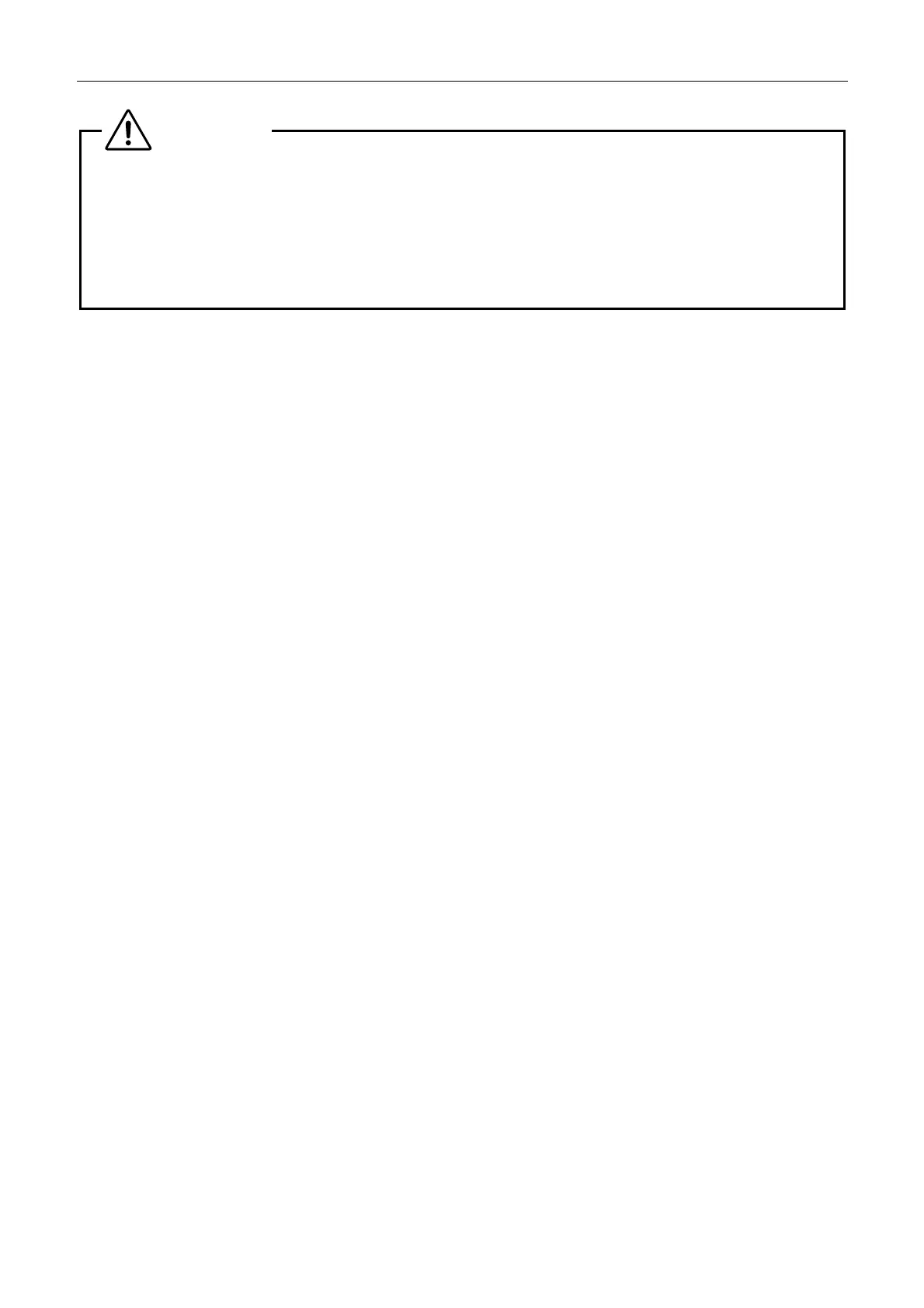Safety Precautions
vii
! CAUTION
7. Use the nearest AC socket whenever possible
To supply power to this product and the PC, use an AC power socket as close as possible to the devices. Using
a distant AC socket may cause potential difference, which may result in malfunction.
8. Connecting cables
Be sure that the AC adapter and power cord of the devices are unplugged from the AC socket before
connecting a PC or other similar devices with a USB cable. Failure to do so may cause malfunction.