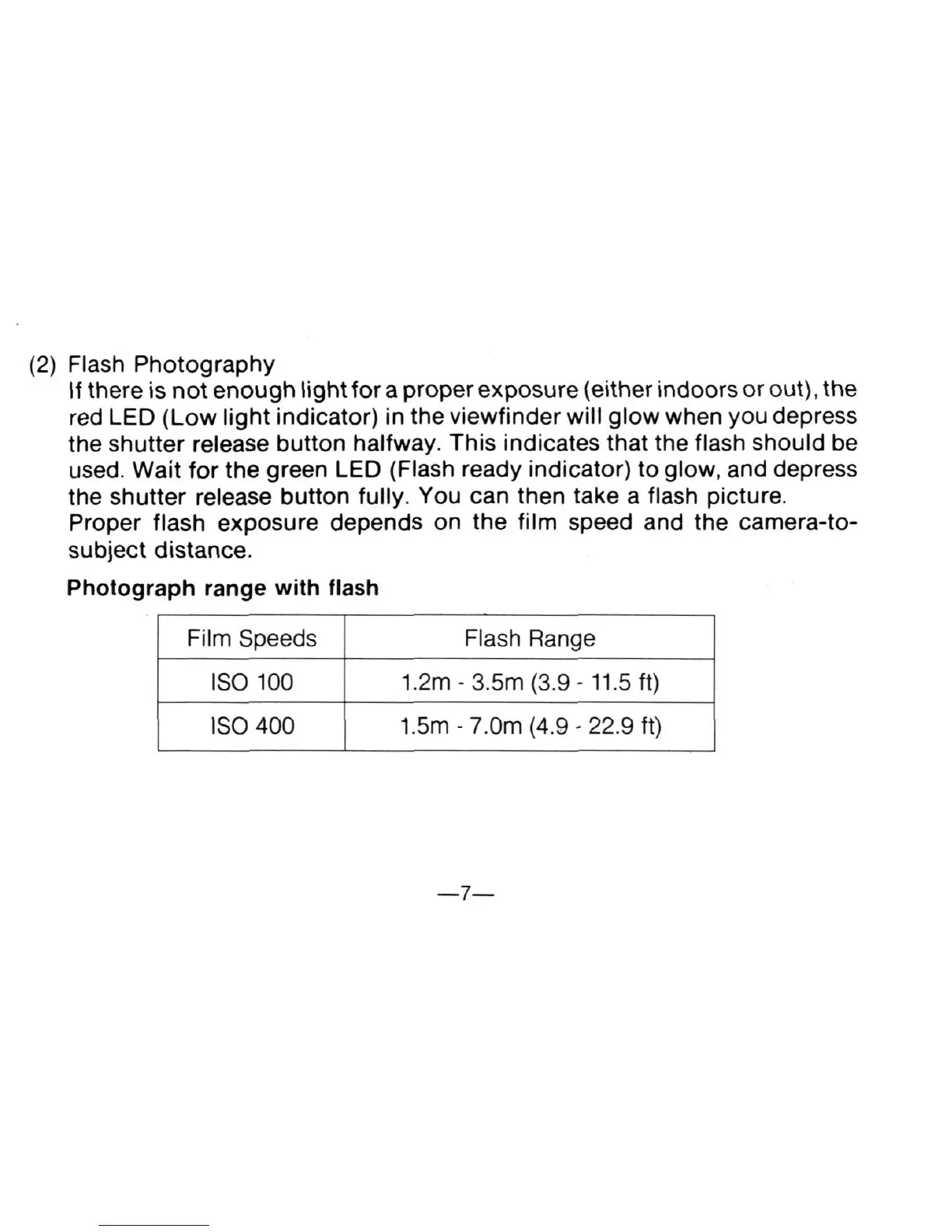(2) Flash Photography
If there is not enough light for a proper exposure (either indoors or
out),
the
red LED (Low light indicator) in the viewfinder will glow when you depress
the shutter release button halfway. This indicates that the flash should be
used.
Wait for the green LED (Flash ready indicator) to glow, and depress
the shutter release button fully. You can then take a flash picture.
Proper flash exposure depends on the film speed and the camera-to-
subject distance.
Photograph range with flash
Film Speeds
ISO 100
ISO 400
Flash Range
1.2m -3.5m (3.9-
11.5
ft)
1.5m-7.0m
(4.9-22.9 ft)
—7—