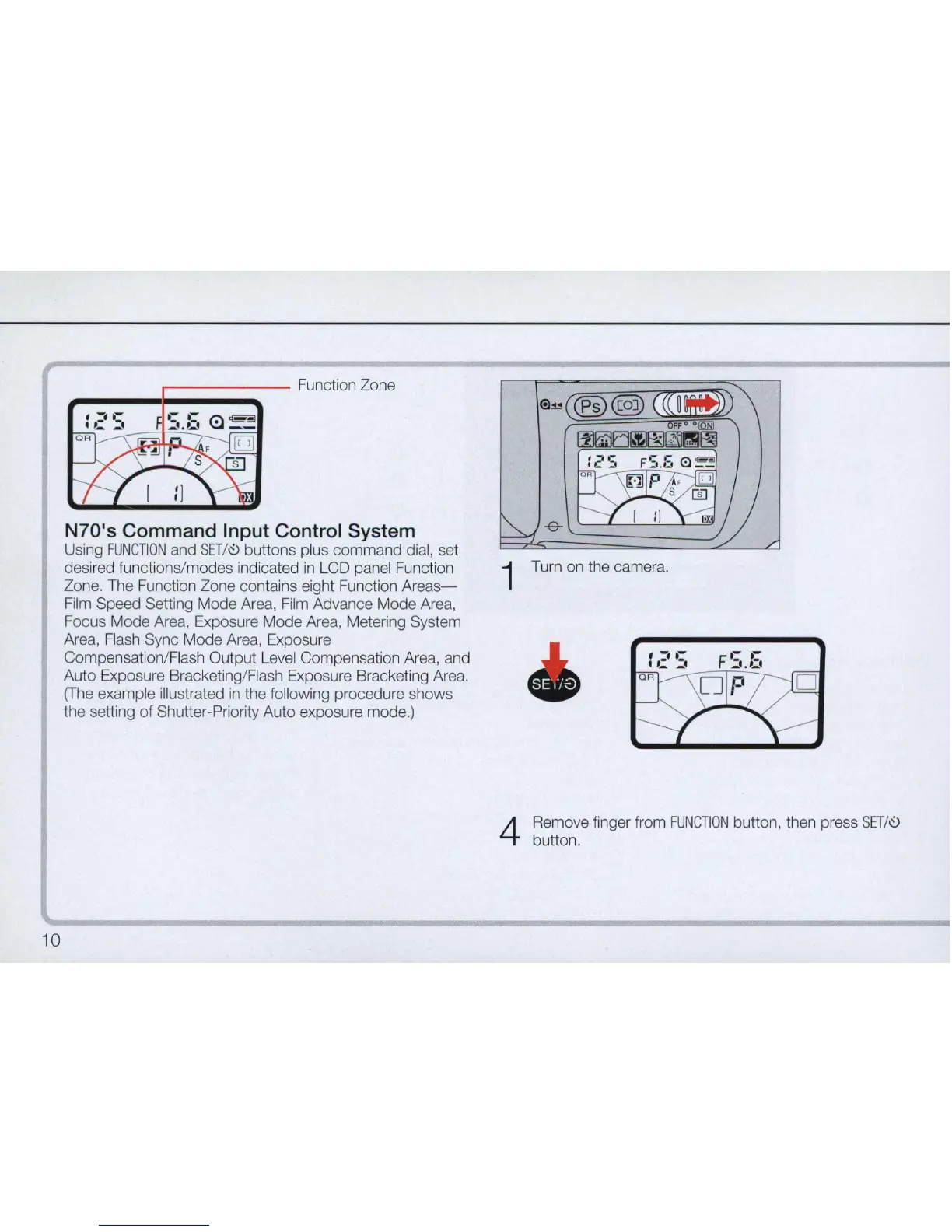10
,
____
~
;;:;;;:;;;:;;;:;~
-
Function Zone
N70's Command Input Control System
Using
FUNCTION
and
SET
/
~
buttons plus command dial, set
desired functions/modes indicated in LCD panel Function
Zone. The Function Zone contains eight Function
Areas-
Film Speed Setting Mode Area, Film Advance Mode Area,
Focus Mode Area, Exposure Mode Area, Metering System
Area, Flash Sync Mode Area, Exposure
Compensation/Flash Output Level Compensation Area, and
Auto Exposure Bracketing/Flash Exposure Bracketing Area.
(The
example illustrated
in
the following procedure shows
the setting
of
Shutter-Priority Auto exposure mode.)
1 Turn on the camera.
4
Remove finger from
FUNCTION
button, then press
SETI~
button.
