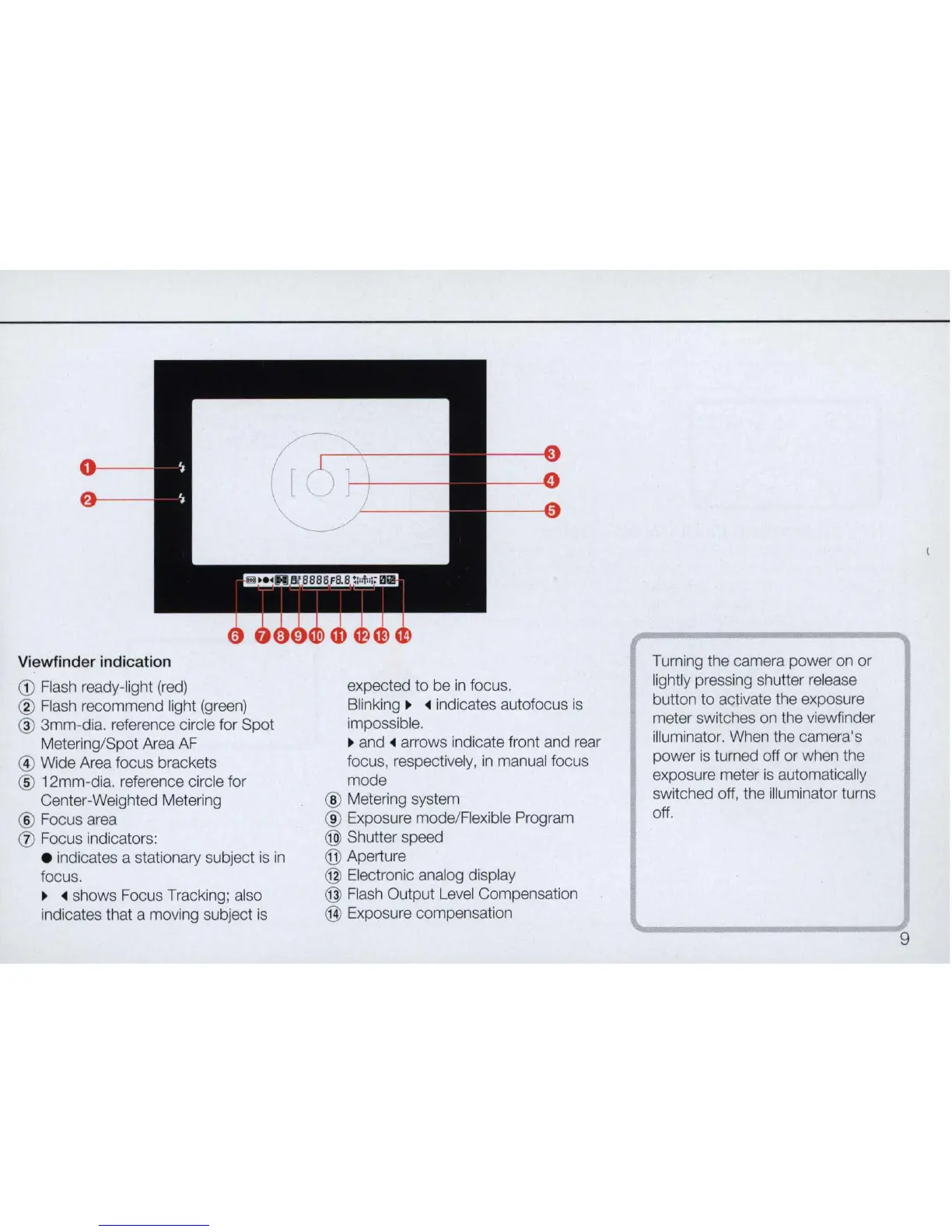Viewfinder indication
CD
Flash ready-light
(red)
@ Flash recommend light (green)
@ 3mm-dia. reference circle for Spot
Metering/Spot Area
AF
@ Wide Area focus brackets
® 12mm-dia. reference circle for
Center-Weighted Metering
® Focus area
CD
Focus indicators:
• indicates a stationary subject
is
in
focus.
• • shows Focus Tracking; also
indicates that a moving subject
is
expected to be
in
focus.
Blinking . • indicates autofocus
is
impossible.
• and . arrows indicate front and rear
focus, respectively,
in
manual focus
mode
® Metering system
® Exposure mode/Flexible Program
@ Shutter speed
(jJ)
Aperture
1 Electronic analog display
@ Flash Output Level Compensation
@ Exposure compensation
Turning the camera power on or
lightly pressing shutter release
button to activate the exposure
meter switches on the viewfinder
illuminator. When the camera's
power
is
turned off or when the
exposure meter
is
automatically
switched off, the i
ll
uminator turns
off.
9
