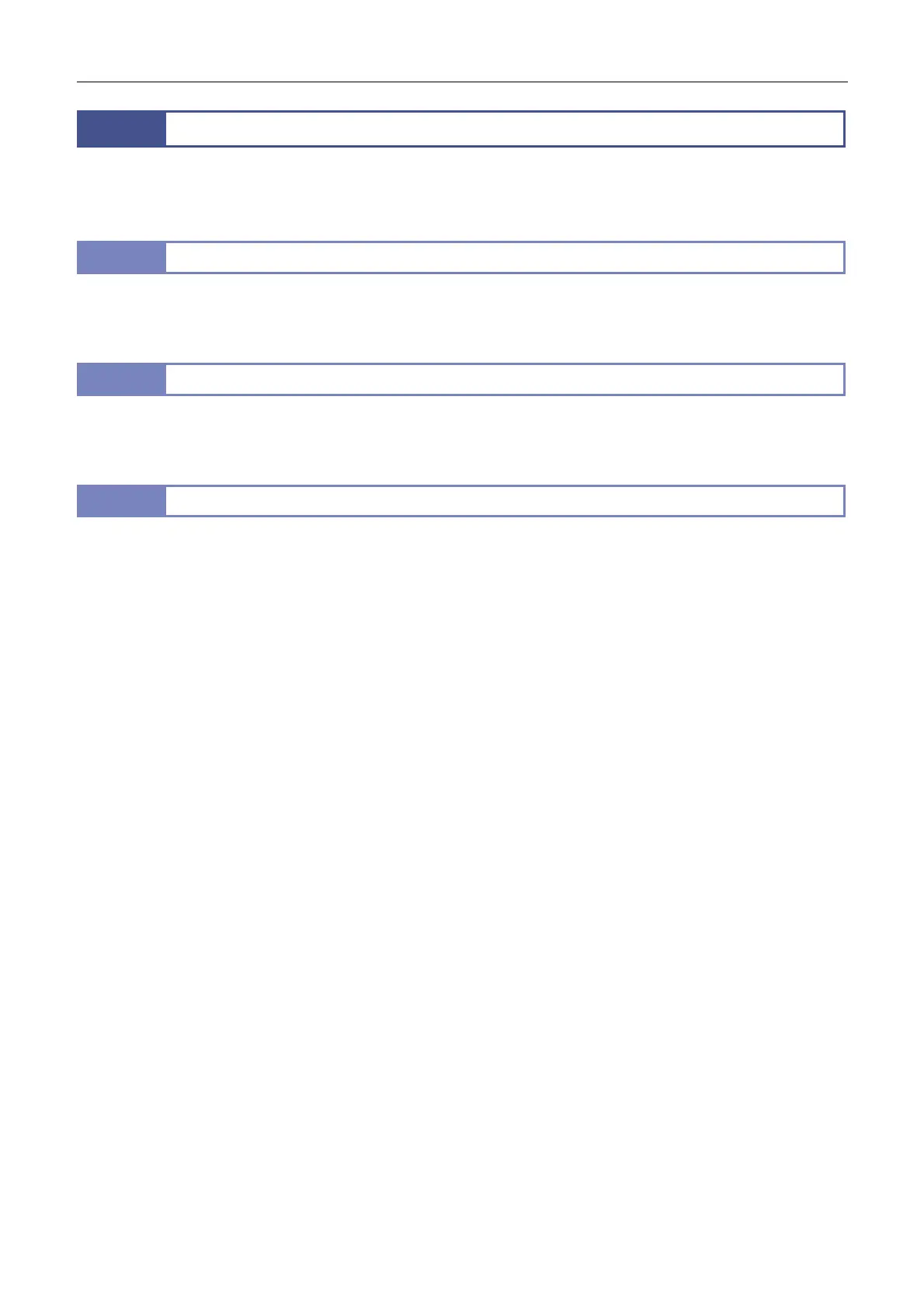Chapter 4 Functions and Operations of the Devices
38
6
Universal Stands
These stands are equipped with an arm that can be moved horizontally and vertically. Attach a focus mount to the arm when
using a stand.
6.1
G-US1A Universal Table Clamp Stand
Clamp this stand to a table, etc. Attach a C-FMBN Focus Mount to the arm that can be moved horizontally and vertically. For
details, refer to the instruction manual supplied with the stand.
6.2
G-US2 Universal Table Stand
This stand is equipped with a base. Attach a C-FMBN Focus Mount to the arm that can be moved horizontally and vertically.
For details, refer to the instruction manual supplied with the stand.
6.3
US-3 Universal Stand
This stand is equipped with a base. Attach a C-FMAN Focus Mount to the arm that can be moved horizontally and vertically.
For details, refer to the instruction manual supplied with the stand.
