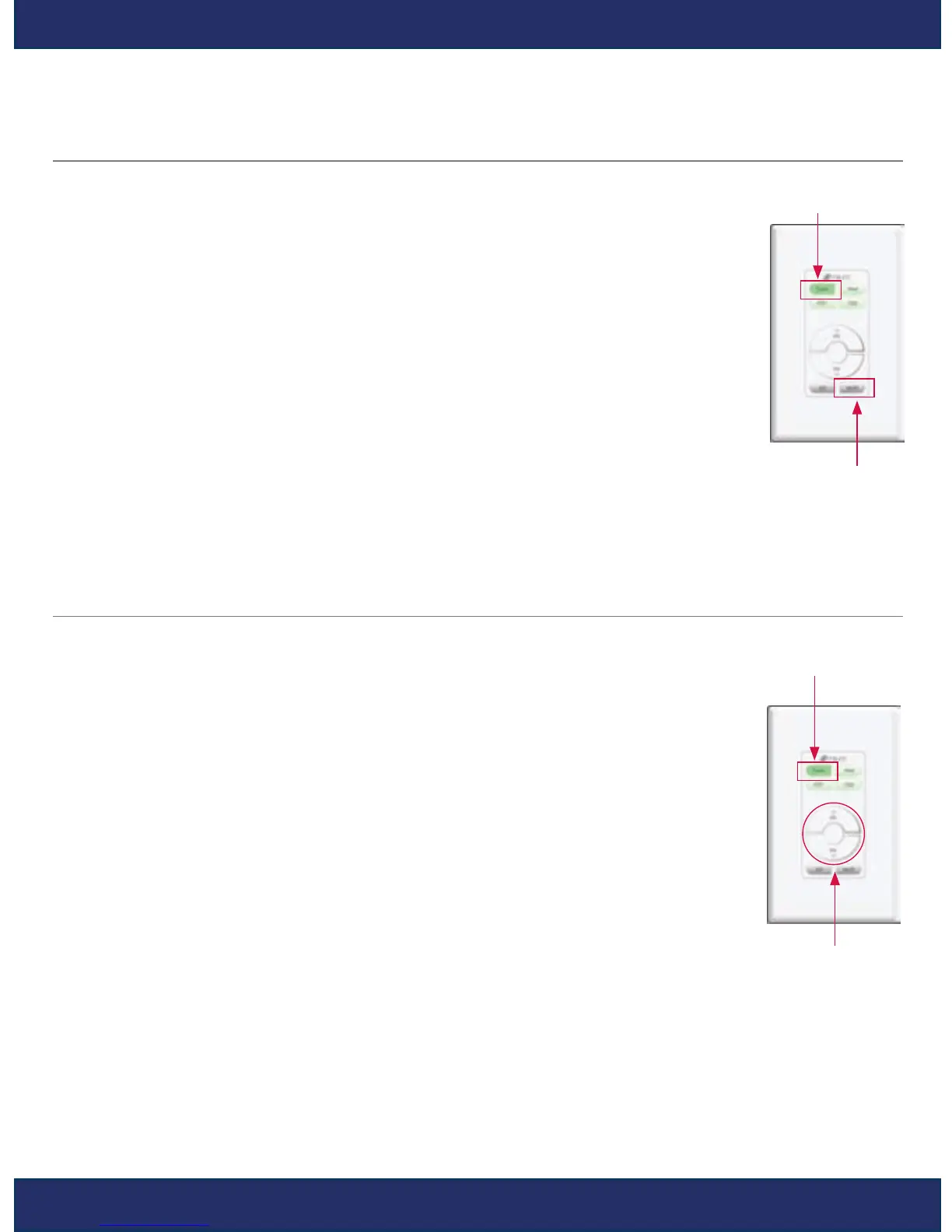SETTINGS AND TONE ADJUSTMENTS (CONT’D)
ZONE VARIABLE LOUDNESS ON/OFF
Tone adjustments are made from a Keypad. A source should be playing
through the speakers. Variable loudness is set to the on position from the
factory.
1. To turn the variable loudness on or off press and hold the Mute Key and
the top left Master Key for five seconds. The top left Master Key will blink.
2. Press the Volume (+) Key to turn the variable loudness on. Press the Volume
(—) Key to turn it OFF.
3. To save your changes and exit the variable loudness mode, press and
hold the Mute Key and the top left Master Key simultaneously for five
seconds, then release them both.
SYSTEM OPERATION
PLAY THE AM/FM TUNER
USING A WALL-MOUNTED KEYPAD.
1.
Press the top left Master Key on a Keypad (labeled either TUNER or
MUSIC). The zone will turn on and play the last selected radio station.
2. To change the radio station, press the top left Master Key again. Pressing
this key scans through the preset stations in the ZR-4’s memory. If no
presets are stored in memory, the tuner will automatically scan to the next
available station.
3. Press the Volume Up & Down Key (+/—) to raise (+) and lower (—) the
volume level of sound in the zone.
4. Press the Mute Key to temporarily eliminate the sound. Press the Mute Key
again or the Volume Up (+) Key to restore the sound.
5. Press the Off Key to turn off the zone. Press and hold the Off Key for
more than three seconds to turn off ALL zones.
USING THE HAND-HELD REMOTE CONTROL
1.
Press the AM/FM Key located on the top left of the remote. The zone will turn on and play
the last selected radio station.
MUTE KEY
TOP LEFT
MASTER KEY
VOLUME UP &
DOWN KEY
TOP LEFT
MASTER KEY
ZR-4 USER GUIDE
