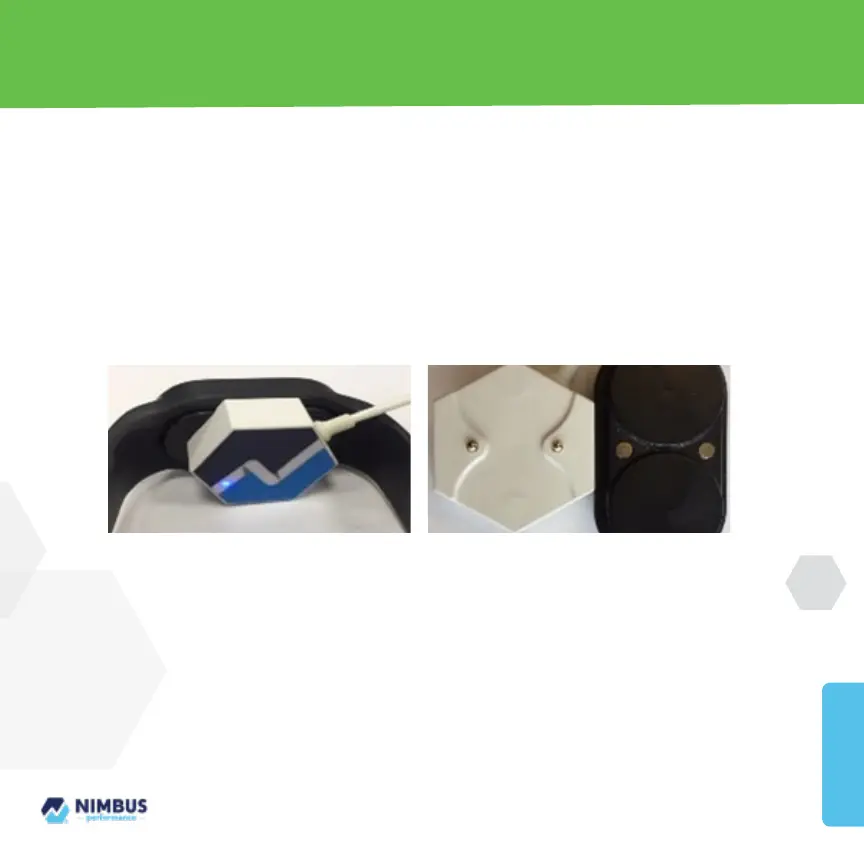BE HEALTHY • BE HAPPY • BE WHOLE
™
Charging Your cm2 Pulse BAND v2
• Connect the BAND as shown with the enclosed USB cord
before using the first time. This will unlock the cm2 features.
• Helpful Tip: The two prongs on the charger need to line up
with the two connection points on the back of the band.
• When the charger is connected properly, a blue light on
the face of the BAND will blink continuously while charging.
The light will turn off when fully charged..
• A full charge requires up to 3 hours.
Using Your Pulse BAND
Charging the Nimbus Pulse
BAND
Lining up the two prongs to the
connection points