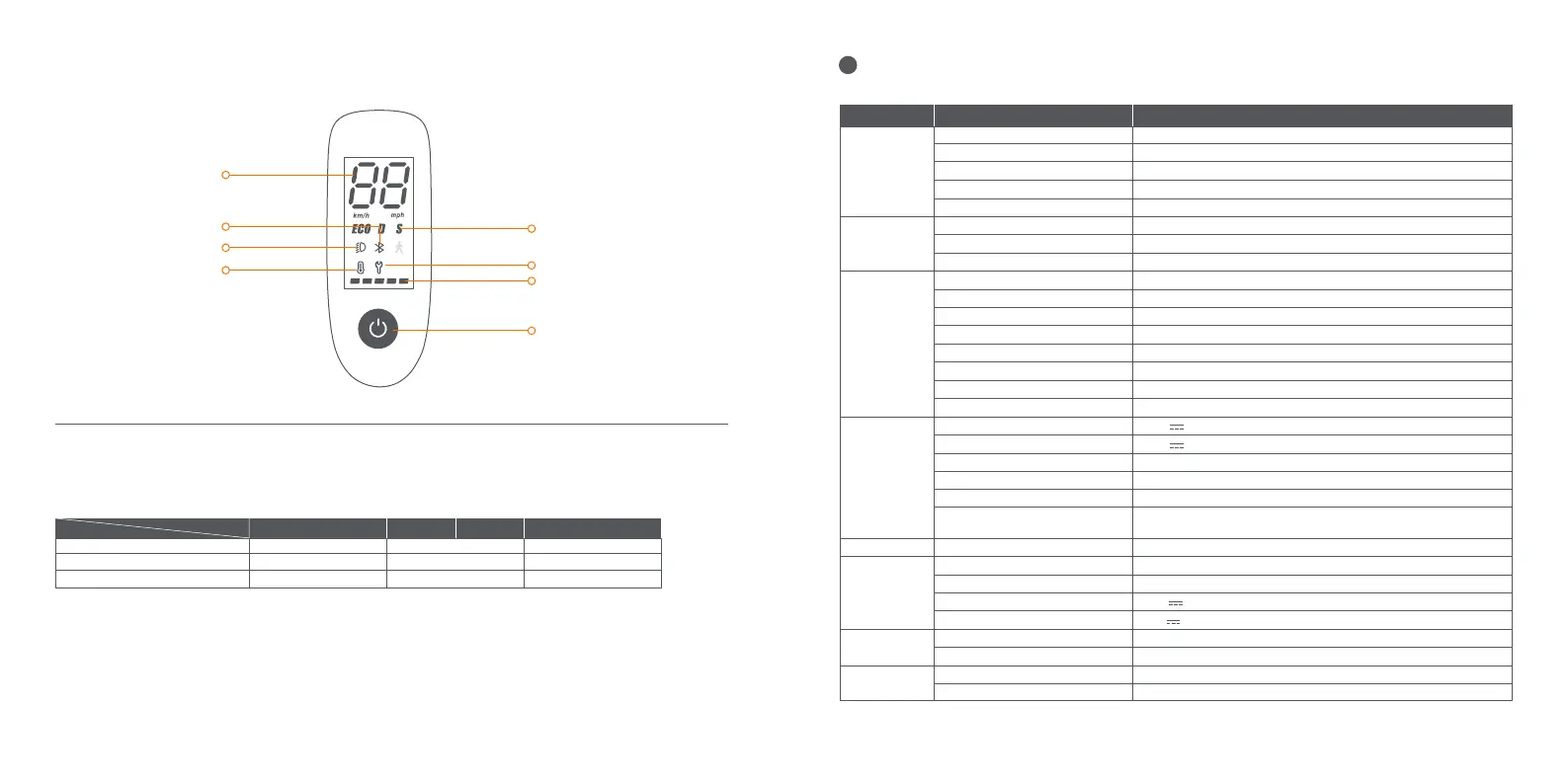Dashboard & Power Button
Power Button: Press the button to turn on; press and hold the button for 3 seconds to turn off. When the KickScooter is on, press the button
to turn on/off the headlight and the rear light, and press twice to switch between the speed modes.
Speedometer: It displays the current speed of the scooter, as well as error codes.
Please switch between metric and imperial units via the Segway-Ninebot app. How to switch: Tap the slide menu > Settings.
Speed Mode: There are three modes available. The top speed is as follows:
Error Notification: It indicates that the scooter has detected an error.
Temperature Warning: If the temperature warning is on, it indicates that the battery temperature has reached 131°F (55°C) or is below
32°F (0°C).
* At this point, the vehicle cannot accelerate normally and may not be charged. Do not use until the temperature has reverted to the
normal range.
Bluetooth: It indicates that the scooter has been successfully connected to the mobile device.
Battery Level: When the battery is at its full capacity, it will show 5 bars.
* The battery power is very low when the first battery bar is red. Please charge your KickScooter immediately.
Speedometer
Bluetooth
Headlight
Temperature Warning
Speed Mode
Error Notification
Battery Level
Power Button
Model
Mode
F25 F30 F30S F40
9.3 mph (15 km/h)
15.5 mph (25 km/h)
15.5 mph (25 km/h)
9.3 mph (15 km/h)
15.5 mph (25 km/h)
15.5 mph (25 km/h)
9.3 mph (15 km/h)
18.6 mph (30 km/h)
18.6 mph (30 km/h)
ECO (Energy-saving mode)
D (Standard mode)
S (Sport mode)
Approx. 45 × 18.9 × 45.7 in (1143 × 480 × 1160 mm)
Approx. 45 × 18.9 × 19.5 in (1143 × 480 × 495 mm)
Approx. 32.4 lbs (14.7 kg)
Specifications
2
Product
Rider
Machine
Battery
Motor
Charger
Ninebot KickScooter
F25
Item Parameter
Name
Model
Length × Width × Height
Folded: Length × Width × Height
Net Weight
Payload
Recommended Age
Required Height
Max. Speed
Typical Range
[1]
Max. Slope
Traversable Terrain
Operating Temperature
Storage Temperature
IP Rating
Duration of Charging
Nominal Voltage
Max. Charging Voltage
Charging Temperature
Nominal Capacity
Nominal Energy
Battery Management System
Output Power
Input Voltage
Max. Output Voltage
Rated Output
Brake Light
Riding Modes
Tire Pressure
Tires
40–45 psi
10-inch pneumatic tires.
LED Rear Light
Energy-saving mode, Standard mode and Sport mode
0.07 kW, 70 W
100–240 V~
42 V
41 V , 1.7 A
Nominal Power 0.3 kW, 300 W
36 V
42 V
32–104°F (0–40°C)
5100 mAh
183 Wh
Over-heating, short circuit, over-current, over-discharge and
over-charge protection
Approx. 15.5 mph (25 km/h)
Approx. 12.4 miles (20 km)
Approx. 12%
Asphalt/flat pavement; obstacles < 0.4 in (1 cm); gaps < 1.2 in (3 cm)
14–104°F (-10–40°C)
14–122°F (-10–50°C)
IPX5
Approx. 3.5 h
66–220 lbs (30–100 kg)
14+ years
3’11”–6’6” (120–200 cm)
[1] Typical Range: tested while riding under full power, 165 lbs (75 kg) load, 77°F (25°C), 60% of max. speed on average on pavement.
* Some of the factors that affect range include speed, number of starts and stops, ambient temperature, etc.
Featu res
Tire
02 03
