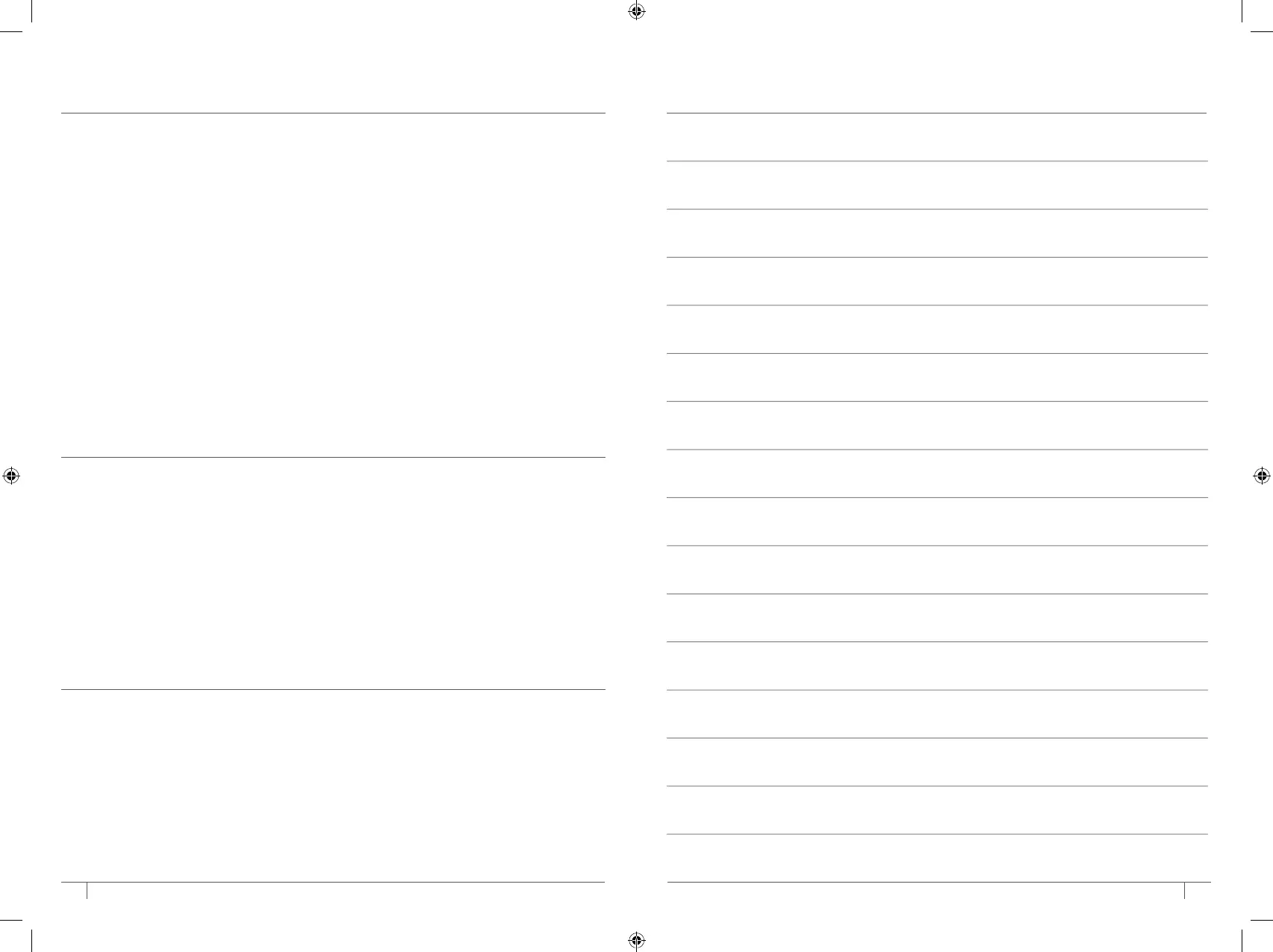34 35
TROUBLESHOOTING GUIDE - Cont�
NOTES
REPLACEMENT PARTS
PRODUCT REGISTRATION
FreshVac™ Pump does not lock onto container�
• Pump will not lock onto pitcher lid or cup. Once pump is activated, the pump will seal
to the lid and become secure.
FreshVac™ Pump is stuck on my container�
• To release FreshVac™ Pump from the container, press down on the pump release button
(upwards arrow) and lift up.
What do the lights on the FreshVac™ pump mean?
• White LED indicates that the FreshVac™ pump has been activated, vacuum sealing
is in progress.
• Green LED indicates that the vacuum seal is complete. Pump will automatically
shut o when complete.
To order additional parts and accessories, visit ninjakitchen.eu
or contact Customer Service on 0800 862 0453.
Please visit registeryourninja.com or call 0800 862 0453 to register your new
Ninja® product within 28 days of purchase. You will be asked to provide
the store name, date of purchase, and model number along with your name
and address.
The registration will enable us to contact you in the unlikely event of a product
safety notification. By registering, you acknowledge you have read and understood
the instructions for use and warnings set forth in the accompanying instructions.