Do you have a question about the Nintendo DS XL and is the answer not in the manual?
Information on seizure risks from flashing lights and advice on reducing likelihood, including symptoms to watch for.
Guidance to prevent muscle, joint, skin, or eye discomfort from prolonged gameplay, including rest breaks.
Advises on safe headphone use to prevent hearing impairment from loud volumes and prolonged listening.
Instructions to prevent battery leakage, combustion, or explosion, including handling and disposal.
Warning about RF interference with medical devices like pacemakers when using wireless features.
Rules for using the DSi XL on airplanes, in hospitals, and airports, especially regarding wireless mode.
Guidelines for proper handling, cleaning, storage, and care of the Nintendo DSi XL system and accessories.
Advice on protecting the camera from sunlight, intense lights, and proper lens cleaning to avoid damage.
Information on motion sickness caused by video games and when to stop playing.
Instructions for handling, cleaning, and storing Game Cards to prevent damage and ensure functionality.
| RAM | 4 MB |
|---|---|
| Connectivity | Wi-Fi, DS Download Play |
| Manufacturer | Nintendo |
| Type | Handheld game console |
| Generation | Seventh generation |
| Input | Touch screen, Buttons, Microphone |
| Predecessor | Nintendo DS Lite |
| Successor | Nintendo 3DS |
| Display Size | 4.2 inches (each screen) |
| Resolution | 256 × 192 pixels (each screen) |
| Weight | 314 grams |
| Release Date | March 28, 2010 (North America) |
| Colors | Various (e.g., Burgundy, Black, Blue, Red) |
| Screen | Dual LCD screens |
| Battery | Lithium-ion battery |
| Backward Compatibility | Nintendo DS cartridges |
| CPU | ARM9 and ARM7 |






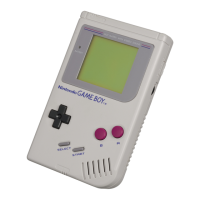





