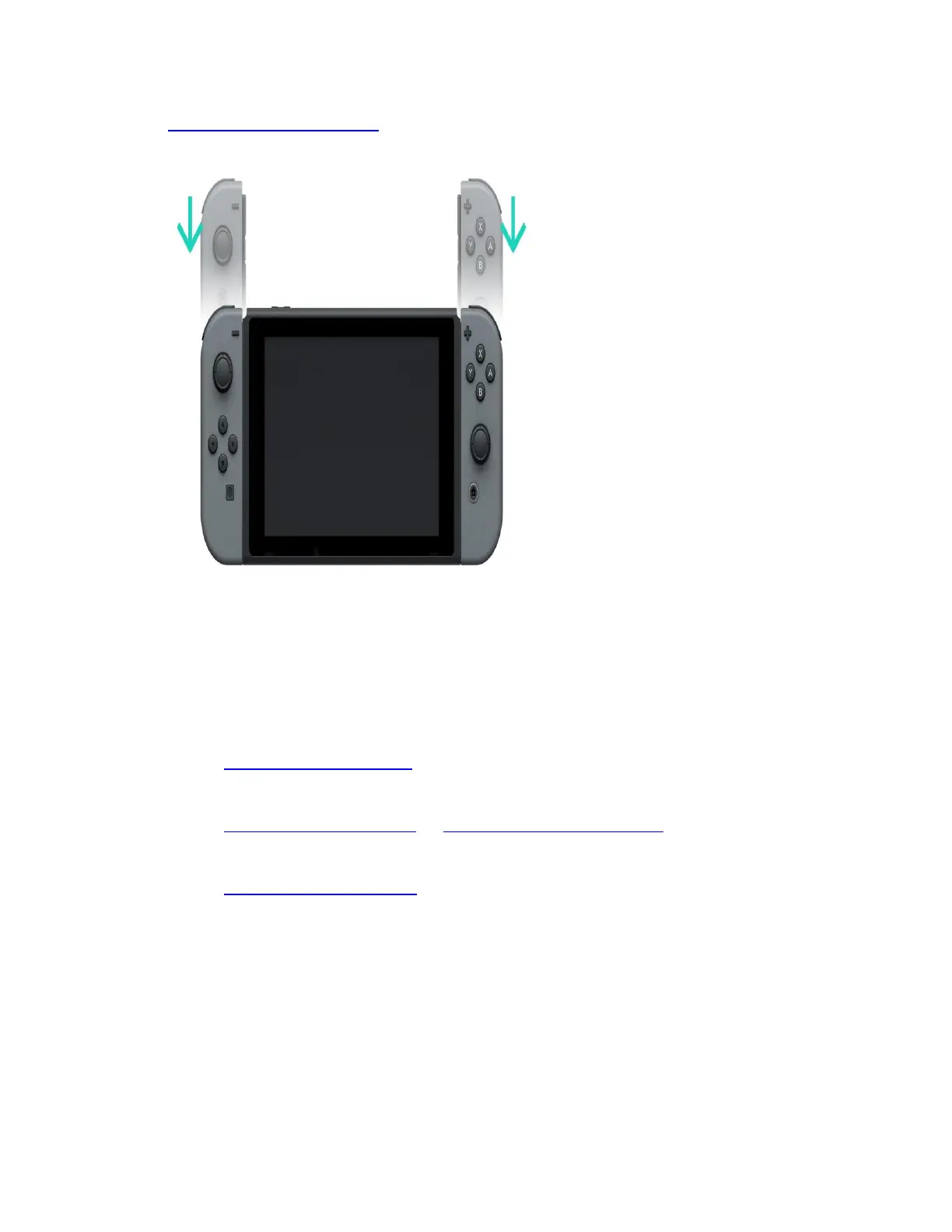2. Attach the Joy-Con controllers to the Nintendo Switch console.
3. Follow the on-screen prompts to complete the first-time setup.
o Some of the settings can be configured later. If you have questions during the setup,
please refer to the links within the Related Answers section.
2. Select the system language and region settings.
3. View the End User License Agreement (EULA). By selecting Accept, you acknowledge
that you have read and agree to be bound by the End-User License Agreement. If you do
not agree, stop using this system.
4. Configure Internet Settings (optional).
Press X to configure these settings later.
5. Select your Time Zone.
6. Set your icon and nickname, or Transfer Users and Save Data**.
**This option is available for consoles with system menu version 4.0.0. or
higher.
7. Configure Parental Controls (optional).
If desired, you can configure Parental Controls at a later time. Press Skip to
complete the first time setup.
