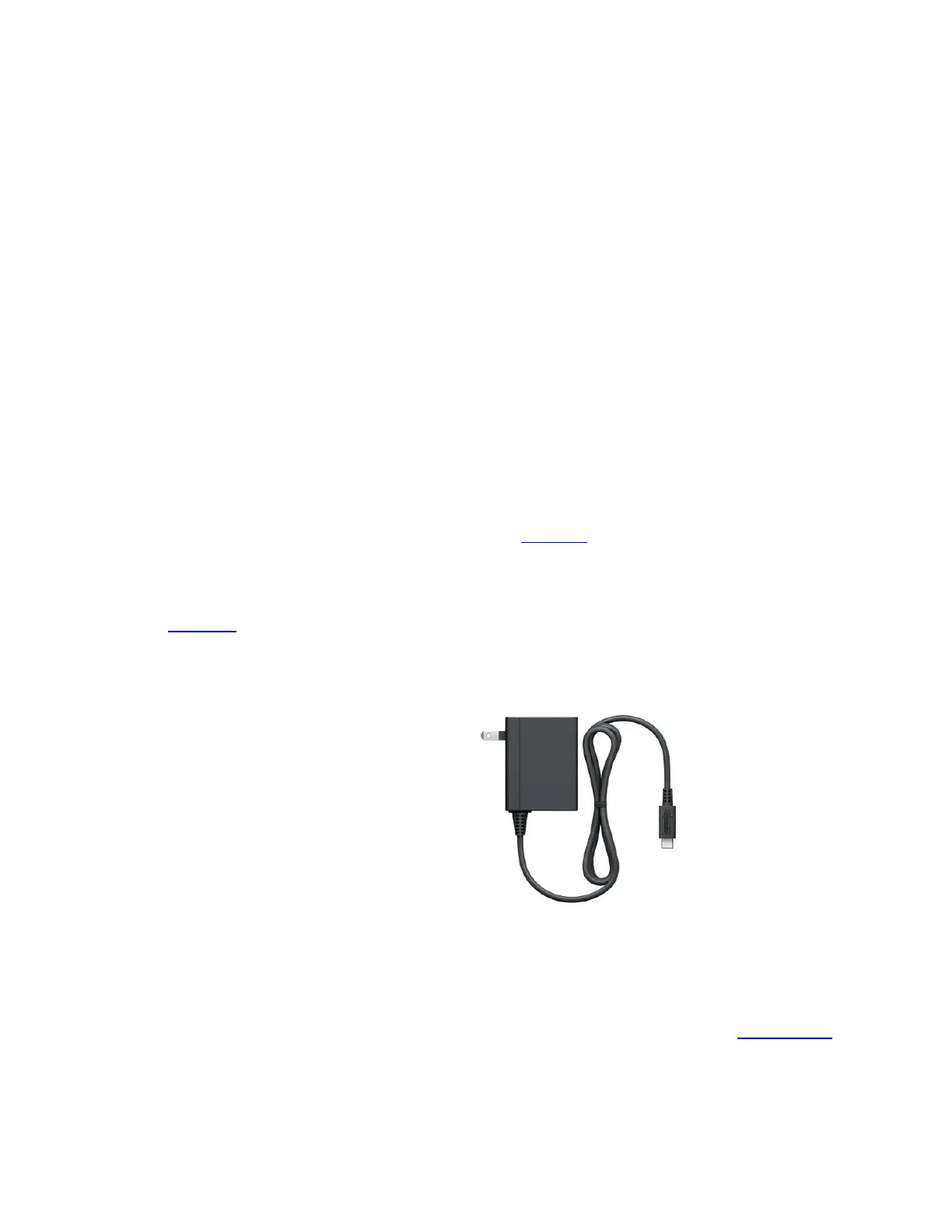Console Cannot Be Charged or the Charge
Doesn’t Last Very Long
Applies to: Nintendo Switch
Description:
The Nintendo Switch console does not seem to charge, or the battery charge continues to go
down despite being connected to the AC adapter.
The console battery does not last very long despite charging for several hours.
Additional Information:
The Nintendo Switch console takes approximately 3 hours to fully charge when the console is
powered off or in sleep mode. Charging time will be longer if the console is in use.
When fully charged, the battery duration for the console can last approximately 3 hours. This
will vary depending on the software application and functions being used.
If the console screen is blank or will not power on, click here.
What to Do:
1. Power off the console and reset the AC adapter by unplugging it from both ends. Leave the AC
adapter unplugged for at least 30 seconds.
o While it is unplugged, verify that the original Nintendo Switch AC adapter is being used
(model No. HAC-002).
If a different power source is being used, or if the original AC adapter is
damaged, replacing it with the official Nintendo accessory may resolve the
problem.
You can purchase the Nintendo Switch AC adapter from our Online Store.
