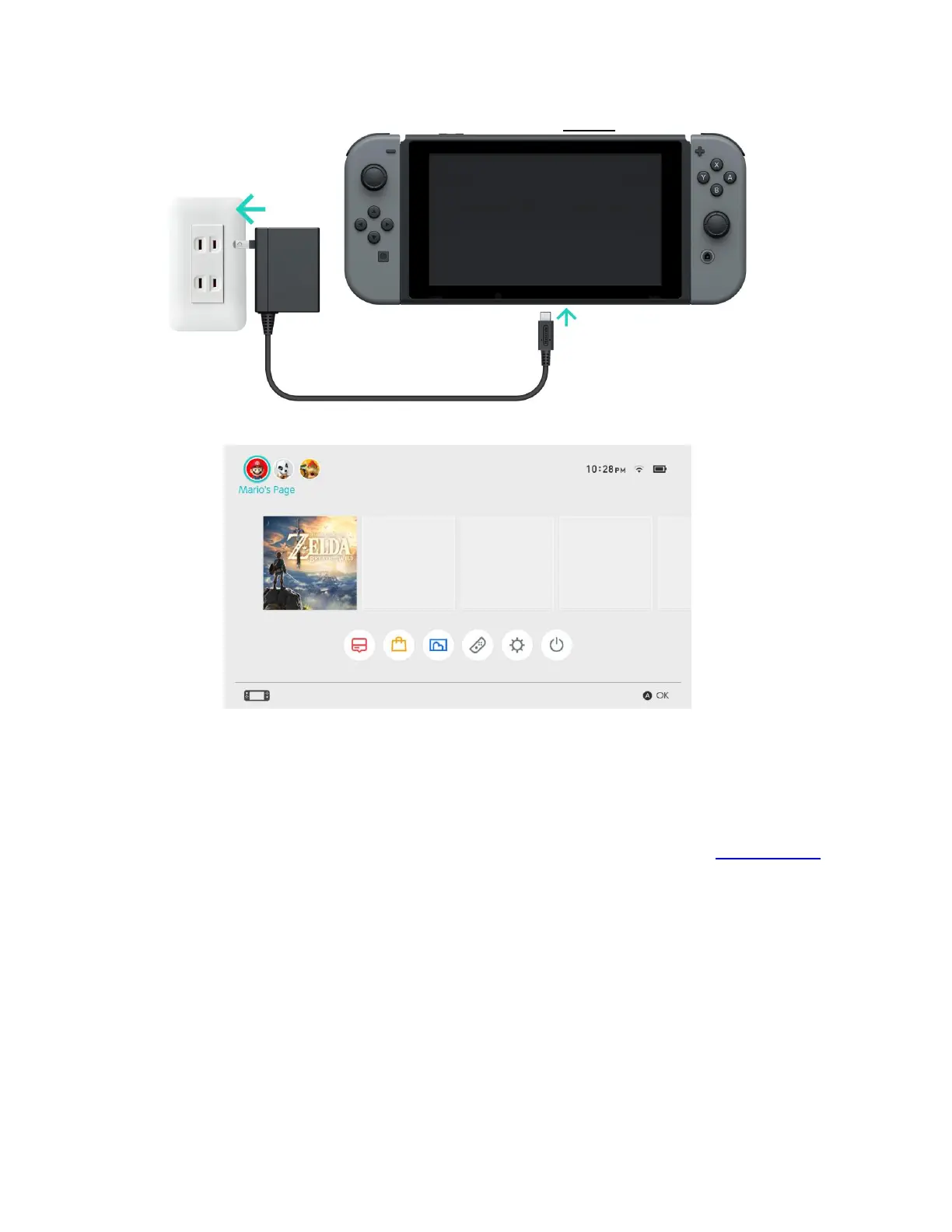2. Connect the original AC adapter to the console and then directly to a wall outlet.
o When the AC adapter is first plugged into the console, the LCD screen will power on and
the battery charging indicator will be displayed on the upper right corner of the screen.
Important:
If the battery charge on the console is almost depleted when the AC adapter is
first plugged in, the screen will remain off and a charging indicator will be
momentarily displayed on the top left corner of the LCD screen. Allow the
console to charge for at least 15 to 30 minutes, then press the POWER Button to
boot it up.
