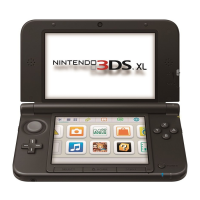The Entrance Screen
If the Entrance Screen is displayed, allow the system to charge and ensure that the latest
system update is installed.
Only the Battery Charge Indicator
a) If the battery charge on the system is nearly depleted when the AC adapter is first
plugged in, the screen will remain off and a charging indicator will be momentarily
displayed on the top left corner of the LCD screen. Allow the system to charge for at least
15 to 30 minutes, then press the POWER Button to boot it up.
b) Once booted up, ensure the system has the latest system update installed.
Still not resolved:
If the issue is still not resolved hold down the POWER Button for twelve seconds to force
the console to shut down, then power it on again.
If the LCD screen still did not turn on the Nintendo Switch system will need to be
repaired. For testing purposes, please include the original AC adapter. Please contact
Nintendo Customer Service for further assistance.
The Screen didn't Power on or it Remains Blank:
Hold down the POWER Button for twelve seconds to force the system to shut down, then
power it on again.
LCD has now turned on:
Allow the system to charge for at least thirty minutes, then ensure that the latest system
update is installed.
LCD has not turned on:
Nintendo Switch system will need to be repaired. For testing purposes, please include the
original AC adapter. Please contact Nintendo Customer Service for further assistance.
Frequently Asked Questions

