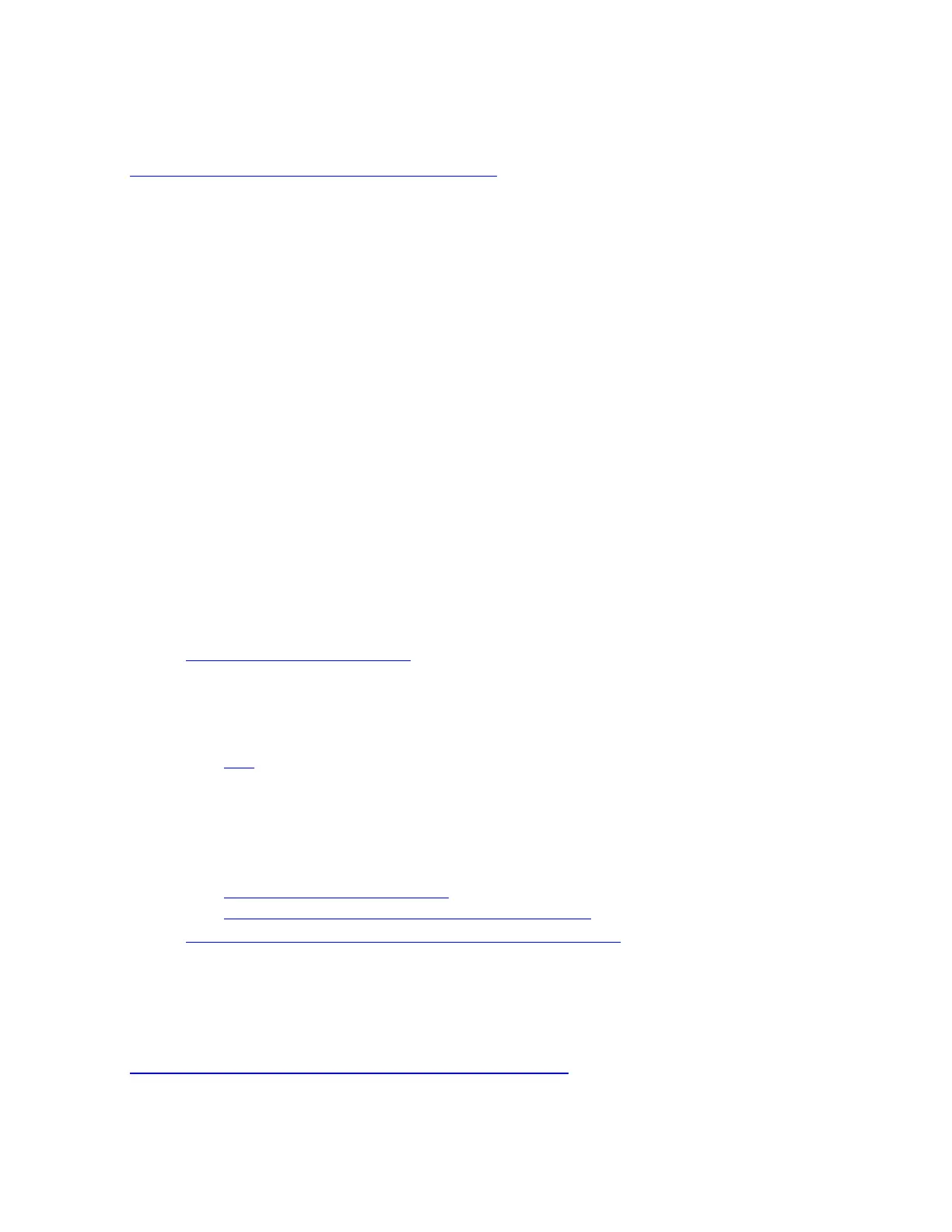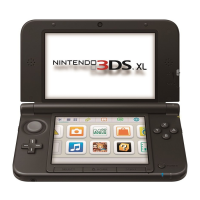How to Enable/Disable the Console Button Input
Important:
This setting is on by default and is available for Nintendo Switch Lite only. It is not
compatible with the Nintendo Switch system.
This setting can be turned off only when there is a wireless controller paired to the
system.
Additional Information:
When this setting is turned off, the console will stop receiving inputs from the console
buttons, and it will only receive inputs from a paired wireless controller.
This setting will be turned back on automatically when the console is restarted, or after
returning from sleep mode.
Complete These Steps:
1. From the HOME Menu, select System Settings.
2. Navigate to the Controllers and Sensors section, then select Console Button Input.
This setting will be turned off.
Select this option again to turn it back on.
Can I change my friend code?
To change your friend code, select System Settings from the HOME Menu, then select
"User". Pick the relevant user, then select Friend Settings ⇒ Reissue Friend Code.
Changing your friend code will not affect your friend list or blocked-user list.
o off?
Select System Settings from the HOME Menu, then "User". Choose the relevant
user and select "Friend Settings". You can then disable friend requests under
"Receive Friend Requests".
o Can I change my friend code?
o How to Enable/Disable the Console Button Input
How do I reset the keyboard's predictive text suggestions?
You can clear the predictive text suggestions by resetting the keyboard. To reset the
keyboard, open System Settings on the HOME Menu, then select System ⇒ Formatting
Options ⇒ Reset Keyboard.
Select the user you'd like to reset the keyboard for, then follow the on-screen instructions.
I can't take screenshots or the Capture Button doesn't work
