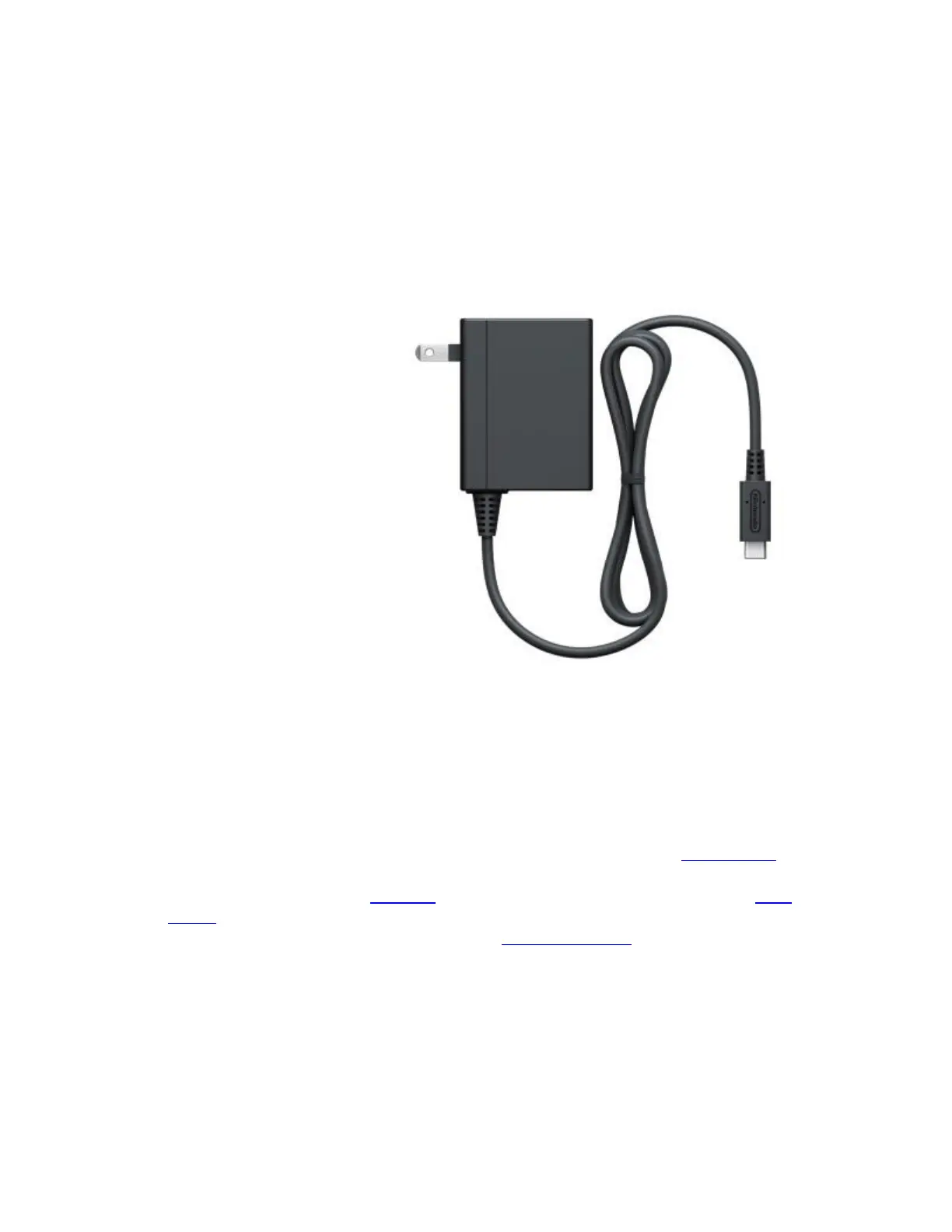What to Do:
1. Reset the AC adapter by leaving it unplugged from both ends for at least 30 seconds.
o While performing this step, verify you are using the Nintendo Switch AC adapter (model
No. HAC-002) and check for any cuts, kinks, frayed cables, etc.
The Nintendo Switch AC Adapter
o If any damage is found, or if a different charger is being used, replacing it with the
correct accessory may resolve the problem.
You can purchase the Nintendo Switch AC adapter from our Online Store.
2. With the Joy-Con controllers detached from the console, reset them by pressing the SYNC
Button once on each controller.
3. After resetting the AC adapter and the Joy-Con, attach the Joy-Con to the console, then connect
the AC adapter directly to the console and to a wall outlet.
o The LCD screen will power on and the battery charging indicator will momentarily be
displayed on the upper left corner of the LCD screen.
Important
If the battery charge on the console is nearly depleted when the AC adapter is
first plugged in, the screen will remain off and a charging indicator will be