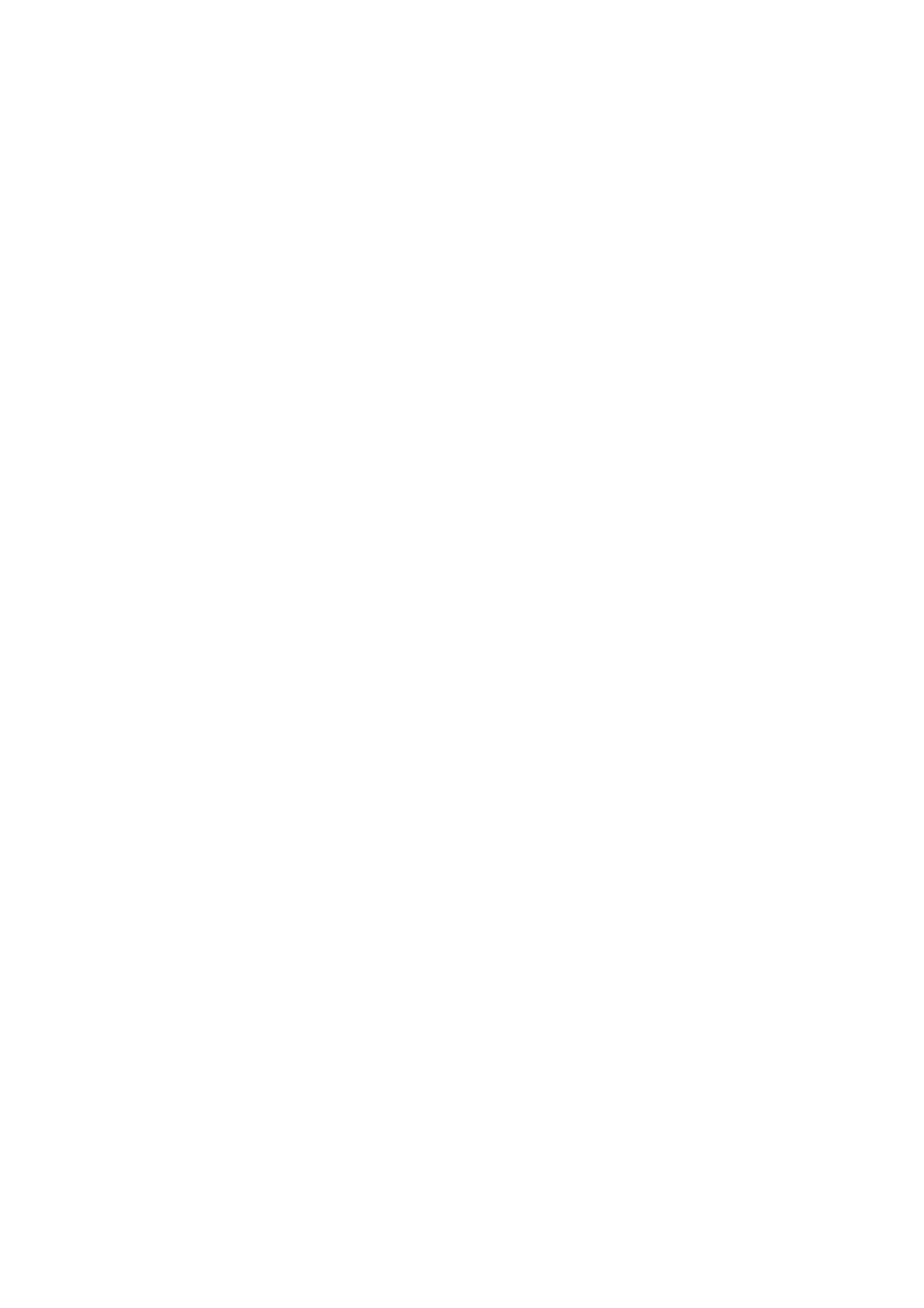D-F0472 NP-2411/3411 Product Specifications Rev.1.80
2
1.2 Feature
This model mounts our printer mechanism also module printer that increases operability. The only
necessary built-in action to each device to activate is power supply (DC24V) and data input also
enables free retrofit of user-side.
1.
Extremely small sized, light weight and especially low height offers free design for various
embedded devices.
2. Wide range of Operating Environment
3. Low cost
4. Thick paper is printable.
5. High Print Speed, High Print Quality
6. Interface corresponds to SERIAL and USB.
7. Various 1D bar-codes are available.
8. Enables to apply to various kinds of applications
9. Driver(Windows) XP(32bit)/ Vista(32,64bit) / 7(32,64bit) / CE5.0 / CE6.0 Linux(Sample)
10. Easy to write/rewrite F/W (*3) by adopted flash memory. Also, 3 patterns of NV bit image can be
saved and registered.
11. Multi language
12. Enable to control an optional paper feeding equipment. (Presenter)
13. Simple and easy paper loading by “Auto Paper Loading” function.
14. Easy maintenance due to a complete openable mechanism of a paper path.
Easy to remove jammed paper.
15. Mounting newly developed clamping type paper holder “PH-10”(see *NOTE1 below)
I. Roll paper holder with one-touch easy loading and certain near end detection.
II. Besides ID12mm of roll paper, it enables to use roll paper of ID25.4mm by attaching
separately available paper support.
III. Besides ex-factory setting of near end detection is OD22mm, it enables to change to
24mm dia. by adjusting sensor position.
*NOTE1) Refer to [2. 2 Paper Specifications] for details.
16. Enable to support a large paper holder (φ200mm) by attaching optional universal paper holder
17. Enable to flash the edge part of the paper exit by attaching LED bezel
18. Selectable options
*
2
*1 Refer to [2.2 Paper specifications] for details.
*2 Refer to [1.4 Options] for details.
*3 [F/W] refers to [firmware].
