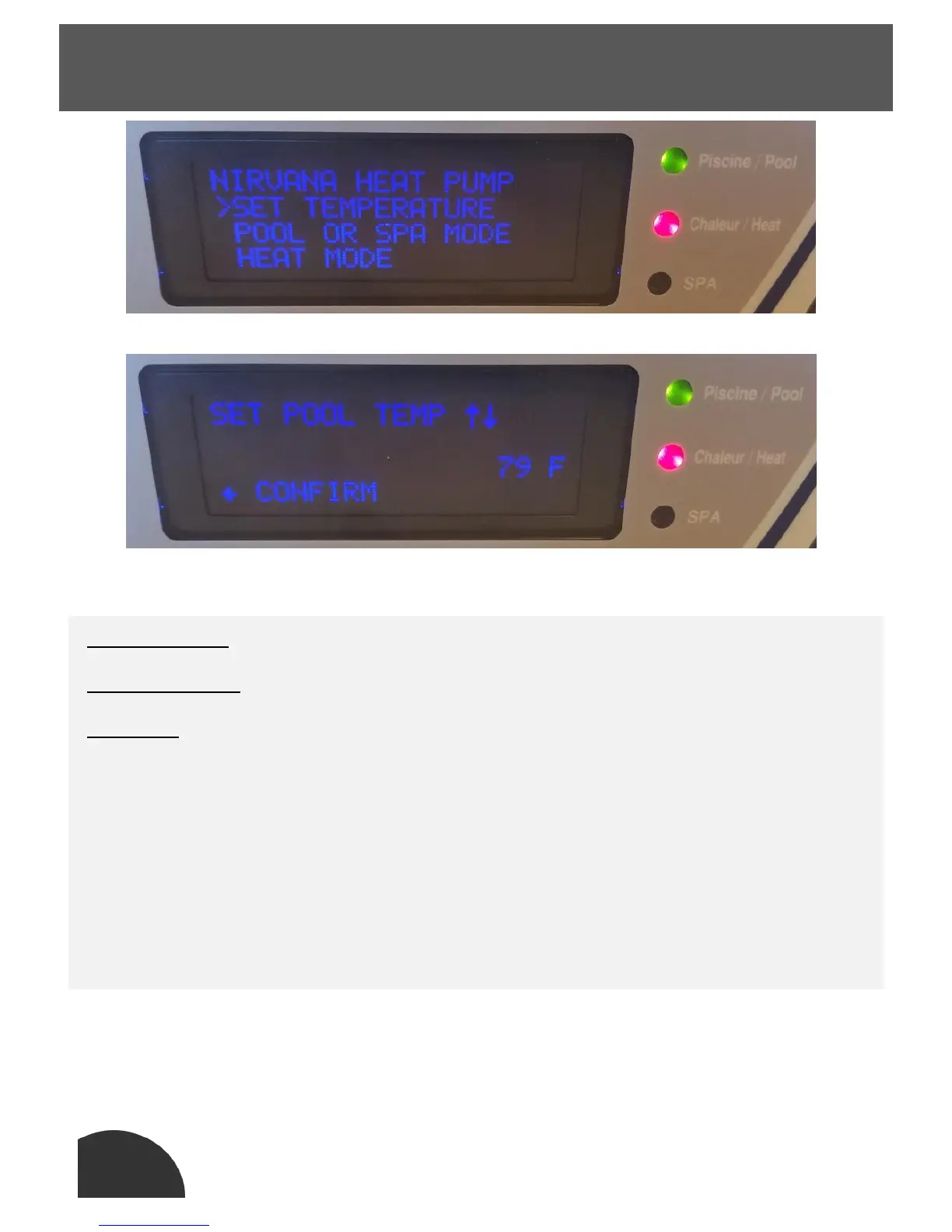SETTINGS
5
-Set Temperature - Set the desired temperature of the POOL or the SPA.
-Pool or Spa Mode - Change between POOL and SPA modes.
-Heat Mode - (Variable Speed Fan Models Only) Change Between speed settings:
•Quiet Mode - Keeps the Fan Speed Lower to reduce noise when it is warm outside - This mode
does not work below 60F - If Temperature Drops below 60F, Heat Pump will return to SMART
Mode. Quiet Mode Reduces heat pump BTU Output due to reduced fan speed.
•Smart Mode - Varies Fan Speed according to Outside Temperature to produce the best COP
Possible. As Temperatures get colder, Fan speed increases. As Temperatures get Warmer, Fan
Speed Decreases,
•Boost Mode - Fan Speed is increased to improve BTU output of the heat pump.
Image 5: User Menu
Image 6: Set Temperature Sub-Menu
User Menu